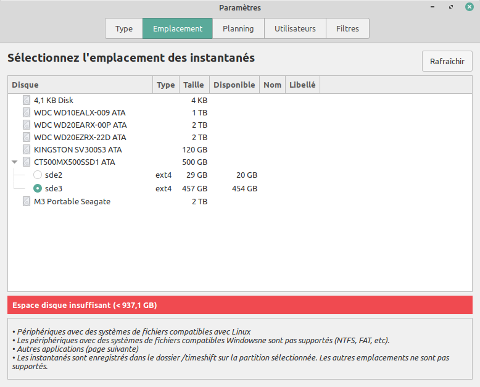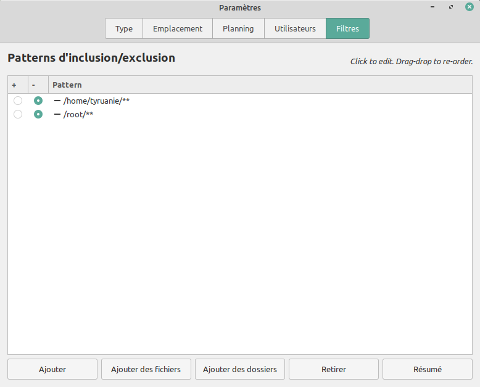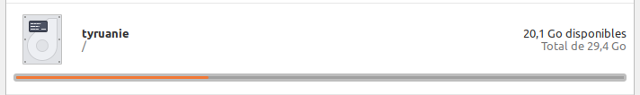[SOLVED] Timeshift insufficient disk space
Forum rules
There are no such things as "stupid" questions. However if you think your question is a bit stupid, then this is the right place for you to post it. Stick to easy to-the-point questions that you feel people can answer fast. For long and complicated questions use the other forums in the support section.
Before you post read how to get help. Topics in this forum are automatically closed 6 months after creation.
There are no such things as "stupid" questions. However if you think your question is a bit stupid, then this is the right place for you to post it. Stick to easy to-the-point questions that you feel people can answer fast. For long and complicated questions use the other forums in the support section.
Before you post read how to get help. Topics in this forum are automatically closed 6 months after creation.
-
tyru
[SOLVED] Timeshift insufficient disk space
Hello,
I just installed LMDE 3 on a new 500 GB hard drive
The installer automatically created me:
4.4GB swap partition
a partition / with 30 GB
a partition / home with the rest
the installation went well except that when I launch timeshift, it says "insufficient disk space (<937.1 GB)"
it needs so much space? !!!
I do not understand ... I can not configure backups ...
An idea ?
I just installed LMDE 3 on a new 500 GB hard drive
The installer automatically created me:
4.4GB swap partition
a partition / with 30 GB
a partition / home with the rest
the installation went well except that when I launch timeshift, it says "insufficient disk space (<937.1 GB)"
it needs so much space? !!!
I do not understand ... I can not configure backups ...
An idea ?
Last edited by LockBot on Wed Dec 28, 2022 7:16 am, edited 2 times in total.
Reason: Topic automatically closed 6 months after creation. New replies are no longer allowed.
Reason: Topic automatically closed 6 months after creation. New replies are no longer allowed.
-
gittiest personITW
- Level 12

- Posts: 4286
- Joined: Tue May 28, 2019 4:27 pm
Re: Timeshift insufficient disk space
Can you check that Timeshift isn't trying to save to one of your smaller partitions.
If it is change it to the larger partition - (it will need to be formatted with EXT4)
Also, it would be worth making another partition specifically for Timeshift snapshots or make sure to do backups and manual Timeshift snapshots to an external drive every few days because if something goes wrong with your hard drive, at least you have backups that are not on your computer.
If it is change it to the larger partition - (it will need to be formatted with EXT4)
Also, it would be worth making another partition specifically for Timeshift snapshots or make sure to do backups and manual Timeshift snapshots to an external drive every few days because if something goes wrong with your hard drive, at least you have backups that are not on your computer.
-
tyru
Re: Timeshift insufficient disk space
It's trying to save to an ext4 450 GB partition...Can you check that Timeshift isn't trying to save to one of your smaller partitions.
Re: Timeshift insufficient disk space
So how often is it creating an image? And how many entries are there. One timeshift file isn't all that big. I only do it once a month or so.
Re: Timeshift insufficient disk space
In Timeshift's settings, double check to see if it's actually saving in the
/home partition and not the / partition.-
tyru
Re: Timeshift insufficient disk space
It's saving to /home (450GB)
Even if I set only 1 save a month it says the same "insufficient disk space (<937.1 GB)"
Even if I set only 1 save a month it says the same "insufficient disk space (<937.1 GB)"
-
gittiest personITW
- Level 12

- Posts: 4286
- Joined: Tue May 28, 2019 4:27 pm
Re: Timeshift insufficient disk space
Just to check it is set to RSYNCH in settings....
Would it be possible to screenshot the SETTINGS windows from Timeshift which displays the Location of the snapshots and the FILTERS
Would it be possible to screenshot the SETTINGS windows from Timeshift which displays the Location of the snapshots and the FILTERS
Re: Timeshift insufficient disk space
this means your installation is more than 930GB? open Disk Usage Analyzer and how much is your /root size?

Re: Timeshift insufficient disk space
Just wait until Timeshift creates a backup that fills your entire drive leaving you in a login Loop you might as well research that while your on the subject of Timeshift viewtopic.php?f=46&t=308716
I fixed it by turning Timeshift off
I fixed it by turning Timeshift off
Before posting on this site I always verify I have the latest version of Linux Mint Cinnamon installed and run Update Manager.
Thanks.
Thanks.
-
gittiest personITW
- Level 12

- Posts: 4286
- Joined: Tue May 28, 2019 4:27 pm
Re: Timeshift insufficient disk space
Yes, that would be one way of fixing it, but that doesn't help if you need to restore a snapshot does it?rustyp wrote: ⤴Tue Jan 21, 2020 10:58 am Just wait until Timeshift creates a backup that fills your entire drive leaving you in a login Loop you might as well research that while your on the subject of Timeshift viewtopic.php?f=46&t=308716
I fixed it by turning Timeshift off
This is why it is a great idea to put the snapshots onto a different partition, but better still onto a separate hard drive.
If your other hard drives are formatted in EXT4, could you try and experiment and see if you could use it as a repository.
-
tyru
Re: Timeshift insufficient disk space
I don't understand why it asks 931GB ?
And, anyway, it refuses to plan backups because he says there is not enough space...
And, anyway, it refuses to plan backups because he says there is not enough space...
Re: Timeshift insufficient disk space
I have Timeshift installed in a couple dozen test boxes (including LMDE3) and have never had this problem. Either you've changed one of the default settings, you're mounting partitions in a non-standard location, or the app has lost its mind.
What I would do is purge and reinstall Timeshift itself.
What I would do is purge and reinstall Timeshift itself.
-
tyru
Re: Timeshift insufficient disk space
Timeshift re-installed... not better...
what do you mean by "mounting partitions in a non-standard location" ?
I'm not shure I beleve in app's mind existence...
I didn't change default settingsEither you've changed one of the default settings, you're mounting partitions in a non-standard location, or the app has lost its mind.
what do you mean by "mounting partitions in a non-standard location" ?
I'm not shure I beleve in app's mind existence...
Re: Timeshift insufficient disk space
Are you mounting any partitions? What are the mount points?
-
tyru
Re: Timeshift insufficient disk space
I'm not shure I understand what "mounting" means but, as I said in my first post :
And I try to tell Timeshift to save backups to /home
everything on a 500GB brain new SSD...The installer automatically created me:
4.4GB swap partition
a partition / with 30 GB
a partition / home with the rest
And I try to tell Timeshift to save backups to /home