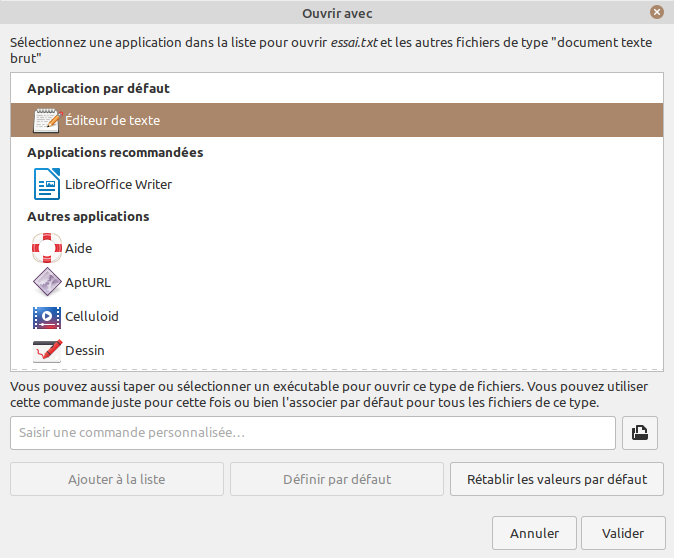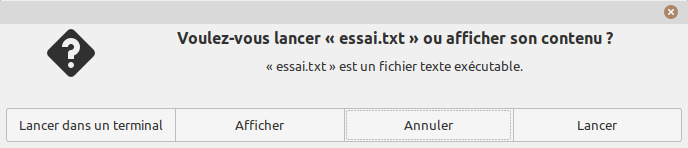I'm a new comer on your forum. I've been using Ubuntu for years but as I do not like the new Gnome-shell, I turned to Mint which has a very good reputation and I agree, very simple and easy to use, then I dropped Ubuntu.
Nevertheless, unlike Ubuntu, I cannot open a ".txt" directly, I must first choose one out of two options.
I found a workaround on the net by adding ",locale=,noexec" in fstab.
Here is my fstab regarding this point
UUID=6742347D3E5C93C2 /media/Data-perso ntfs defaults,uid=gerard,gid=gerard,utf8,windows_names,locale=,noexec 0 0
It works fine, except on mobile volumes as USB key
any idea to solve the problem?
I just wonder why this issue does not exist on Ubuntu!!
Thx for yours answers, ideas ...
Have a nice day
following your recommendations, here are some infos about my PC and S/W
Code: Select all
$ inxi -Fxxxrz
System:
Kernel: 5.4.0-45-generic x86_64 bits: 64 compiler: gcc v: 9.3.0
Desktop: Cinnamon 4.6.7 wm: muffin 4.6.3 dm: LightDM 1.30.0
Distro: Linux Mint 20 Ulyana base: Ubuntu 20.04 focal
Machine:
Type: Laptop System: ASUSTeK product: K73SV v: 1.0 serial: <filter>
Mobo: ASUSTeK model: K73SV v: 1.0 serial: <filter>
BIOS: American Megatrends v: K73SV.205 date: 04/01/2011
Battery:
ID-1: BAT0 charge: 55.7 Wh condition: 56.5/57.2 Wh (99%) volts: 12.4/11.1
model: ASUSTek K72--52 type: Li-ion serial: <filter> status: Unknown
CPU:
Topology: Dual Core model: Intel Core i5-2410M bits: 64 type: MT MCP
arch: Sandy Bridge rev: 7 L2 cache: 3072 KiB
flags: avx lm nx pae sse sse2 sse3 sse4_1 sse4_2 ssse3 vmx bogomips: 18358
Speed: 798 MHz min/max: 800/2900 MHz Core speeds (MHz): 1: 798 2: 798
3: 798 4: 798
Graphics:
Device-1: Intel 2nd Generation Core Processor Family Integrated Graphics
vendor: ASUSTeK driver: i915 v: kernel bus ID: 00:02.0 chip ID: 8086:0116
Device-2: NVIDIA GF108M [GeForce GT 540M] vendor: ASUSTeK driver: nvidia
v: 390.138 bus ID: 01:00.0 chip ID: 10de:0df4
Display: x11 server: X.Org 1.20.8 driver: modesetting,nvidia
unloaded: fbdev,nouveau,vesa resolution: 1600x900~60Hz
OpenGL: renderer: GeForce GT 540M/PCIe/SSE2 v: 4.6.0 NVIDIA 390.138
direct render: Yes
Audio:
Device-1: Intel 6 Series/C200 Series Family High Definition Audio
vendor: ASUSTeK driver: snd_hda_intel v: kernel bus ID: 00:1b.0
chip ID: 8086:1c20
Sound Server: ALSA v: k5.4.0-45-generic
Network:
Device-1: Ralink RT5390 Wireless 802.11n 1T/1R PCIe vendor: AzureWave
driver: rt2800pci v: 2.3.0 port: d000 bus ID: 03:00.0 chip ID: 1814:5390
IF: wlp3s0 state: up mac: <filter>
Device-2: Qualcomm Atheros AR8151 v2.0 Gigabit Ethernet vendor: ASUSTeK
driver: atl1c v: 1.0.1.1-NAPI port: a000 bus ID: 04:00.0
chip ID: 1969:1083
IF: enp4s0 state: down mac: <filter>
Drives:
Local Storage: total: 819.74 GiB used: 61.60 GiB (7.5%)
ID-1: /dev/sda vendor: Crucial model: CT240BX500SSD1 size: 223.57 GiB
speed: 6.0 Gb/s serial: <filter> rev: R013 scheme: MBR
ID-2: /dev/sdb vendor: Hitachi model: HTS547564A9E384 size: 596.17 GiB
speed: 3.0 Gb/s rotation: 5400 rpm serial: <filter> rev: A60A scheme: MBR
Partition:
ID-1: / size: 28.71 GiB used: 11.92 GiB (41.5%) fs: ext4 dev: /dev/sda6
Sensors:
System Temperatures: cpu: 49.0