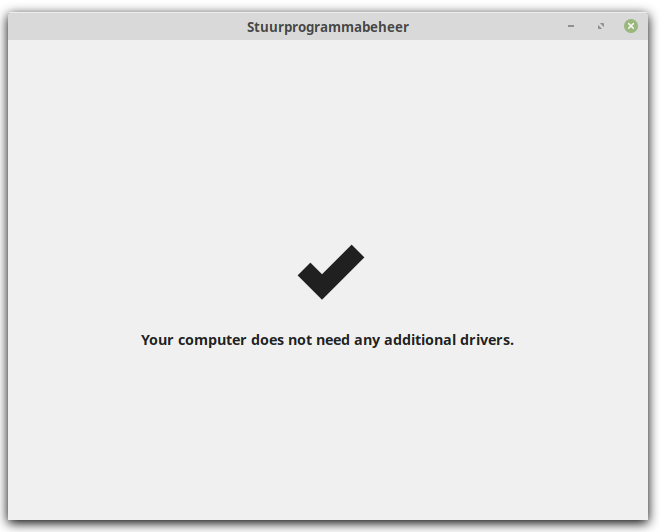1. To the command
firefox Terminal replies:[GFX1-]: More than 1 GPU from same vendor detected via PCI, cannot deduce device
The Firefox browser does open and work normally (like right now).
2. Synaptic package manager shows the Firefox packages on this pc.
It’s just Firefox 88.0 for Linux Mint ‘Tricia’ plus an english language pack plus ‘SpiderMonkeyJavascriptLibrary’.
3. Firejail I installed from the repository with
sudo apt install firejailVersion 0.9.52.2 is in the repository and installed. On the website the latest versions are 0.9.64.4 and 0.9.56.2-LTS
4. To the command
firejail firefox Terminal replies:(…) /var/lib/dpkg/status (…) no such file or directory
and again
[GFX1-]: More than 1 GPU from same vendor detected via PCI, cannot deduce device
The Firefox browser does open, but it’s a white screen with only the address bar at the top.
I can paste a web address in the address bar, but when I click enter there’s no reaction, like the browser is ‘dead’.
The website icons of my favourite websites (among which this one) that I fixed on the browser starting page have disappeared. (They’re still there when I turn off Firejail and open an unsandboxed Firefox browser session).
Does anyone have an idea what could be wrong here and how to fix it?