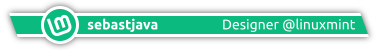Thank you.
Linux mint 20.3 or 21.1?
Forum rules
Do not post support questions here. Before you post read the forum rules. Topics in this forum are automatically closed 6 months after creation.
Do not post support questions here. Before you post read the forum rules. Topics in this forum are automatically closed 6 months after creation.
-
Sifat_Ullah
- Level 1

- Posts: 10
- Joined: Wed Apr 05, 2023 3:52 pm
Linux mint 20.3 or 21.1?
Hello. I'm new to the Linux. I was thinking about clean installing Linux Mint on my computer and was thinking which version should I go for. I generally go with the latest version of any software but the problem is, I really like the Cinnamon Desktop. But in LM 21 Cinnamon they changed the window manager and I'm having some issues because of that. So should I go for 20.3 Cinnamon? Or if Mint 21 is a very solid upgrade over 20.3 then should I go with another Desktop of 21 like LM 21 Xfce/MATE?
Thank you.
Thank you.
Last edited by LockBot on Thu Oct 05, 2023 10:00 pm, edited 1 time in total.
Reason: Topic automatically closed 6 months after creation. New replies are no longer allowed.
Reason: Topic automatically closed 6 months after creation. New replies are no longer allowed.
Re: Linux mint 20.3 or 21.1?
I found numerous regressions in LM 21 and I will clearly stay with 20.3. LM 21 is an option for owners of very new hardware, where new kernel and drivers are urgently needed. This can be found it in the live systems.
Re: Linux mint 20.3 or 21.1?
What are the issues?Sifat_Ullah wrote: ⤴Wed Apr 05, 2023 4:05 pm But in LM 21 Cinnamon they changed the window manager and I'm having some issues because of that.
LM20.3 is rock solid, I only recently switched to LM21.1.
Thinkcentre M720Q - LM21.3 cinnamon, 4 x T430 - LM21.3 cinnamon, Homebrew desktop i5-8400+GTX1080 Cinnamon 19.0
-
Sifat_Ullah
- Level 1

- Posts: 10
- Joined: Wed Apr 05, 2023 3:52 pm
Re: Linux mint 20.3 or 21.1?
I have a Nvidia graphics card and I thinks its causing the issue. No matter I use the open source driver or proprietary driver.AndyMH wrote: ⤴Wed Apr 05, 2023 4:20 pmWhat are the issues?Sifat_Ullah wrote: ⤴Wed Apr 05, 2023 4:05 pm But in LM 21 Cinnamon they changed the window manager and I'm having some issues because of that.
Whenever I open a new window of any program the shadows behind the window just become like a solid block, very noticeable, but as soon as I start interacting with that window, the shadows become normal again and blend smoothly as it should.
I was watching a YouTube video about Mint 21 and a guy was using it inside a virtual machine and I noticed he has the same issue too, even though he was inside a virtual machine.
Re: Linux mint 20.3 or 21.1?
Welcome to this forum!
I deliberately continue to use 20.3 Cinnamon on my main computer. Looking at the many posts on this forum about problems and bugs with 21.x, it reinforces my decision to stay with 20.3.
Besides, 21.x offers nothing worth upgrading. In 20.3 I have more setting options for windows, 21 is a step backwards here.
I deliberately continue to use 20.3 Cinnamon on my main computer. Looking at the many posts on this forum about problems and bugs with 21.x, it reinforces my decision to stay with 20.3.
Besides, 21.x offers nothing worth upgrading. In 20.3 I have more setting options for windows, 21 is a step backwards here.
How you get better results when searching for yourself.
Re: Linux mint 20.3 or 21.1?
Can you provide a screenshot of what you are referencing? What you describe sounds cosmetic and not a functional problem, but perhaps I am not understanding your description.Sifat_Ullah wrote: ⤴Wed Apr 05, 2023 11:08 pmWhenever I open a new window of any program the shadows behind the window just become like a solid block, very noticeable, but as soon as I start interacting with that window, the shadows become normal again and blend smoothly as it should.
By the way, the windows manager for Cinnamon is still muffin. It was not changed.

A woman typing on a laptop with LM20.3 Cinnamon.
Re: Linux mint 20.3 or 21.1?
-Mint 20.x = support ends April 2025 (so 2 years of support left)
-Mint 21.x = support ends April 2027 (so 4 years of support left)
so unless you don't mind say dong a clean install of Mint within the next 2 years max (which means less since I would generally not wait until the last second to switch), it's a better overall choice to go with Mint 21 especially if you prefer to avoid clean installing as long as possible.
anyways... if Cinnamon is giving you issues, I would try Xfce as I think it's a safer overall choice across a wider range of hardware (old or new) in my estimations and is similar enough to Cinnamon in basic interface. I never been a fan of MATE as it's basic interface is not as optimal/tuned as Cinnamon/Xfce in my opinion.
p.s. if you use Xfce, while optional (and purely cosmetic), I suggest using 'Panel > Appearance > General > Dark mode (enable)' since it makes the start menu dark which suits the Mint look better than the default grey look.
-------------------------
on a side note: I recently set my all-time record uptime on my primary PC with Mint 21.1-Xfce with 105 days 12 hours 10 minutes. I could have kept going but Synaptic Package Manager/Update Manager would basically not work, which a reboot fixed. but after looking into it a bit, I am pretty sure I could have avoided a reboot as I think it was simply a matter of the following process crashed (so it was no longer running in the background like it usually does) which stopped those two etc from working like normal, which is the 'polkit-gnome-authentication-agent-1' process (as this seems to be required for those to function as expected). because after a reboot, as a quick test, I killed off that process (in Task Manager I right clicked that process and selected 'kill') and then tried loading Synaptic Package Manager/Update Manager and they would not work. then I started that process again (i.e. "/usr/lib/polkit-gnome-authentication-agent-1" ) and they worked as expected once again. so if I have that issue in the future, ill just restart that process and it will probably cure that particular issue as I suspect that issue started when Xfce crashed (it then automatically reloaded itself) after the 103 day mark but I did not notice it until a couple of days later basically. granted, this is unlikely to effect a large portion of users in my estimations since a typical user is not likely to leave their computer on for a long period of time without a occasional reboot (or power down) like I did as I can't imagine most people would go without a reboot for more than 30-45 days tops and any legit issues are not likely to appear in that time frame from my best guess. but when I did go this 105 days, I had to temporarily block the specific NVIDIA driver updates because, from my observations, it's best not to install those unless you plan on rebooting shortly after since things slightly get out of whack if you don't, like GPU acceleration does not seem to work (with Celluloid+MPV on h264 files etc) and I think there is a issue with lock-screen or coming out of the lock-screen if i recall correctly. but like I was saying this is only if you don't reboot after a NVIDIA driver update as if you do, things work as expected once again.
I also noticed a few other issues during that 105 days of uptime stretch but they where not a obvious problem, like a 'numlock' issue as you lock the screen (CTRL+ALT+L) and come out of it, normally I got it so numlock is on but it would not re-enable after it (I am still not sure what the exact issue here is, but it's nothing that bothers me too much though and is not likely to occur unless I got long periods without a reboot) and I noticed after a certain point normally if the computer just sits there after a certain point of time it will engage the lock-screen and then put monitor to sleep, but that was no longer happening, but I think it might have been because the 'xfce4-power-manager' process either was out of whack or not running. but when I manually engage the lock-screen (CTRL+ALT+L) the monitor would still power off. I also noticed at one point I could no longer engage the lock-screen with CTRL+ALT+L but I figured how to fix that without rebooting as it seemed to be the 'light-locker' process was not running (so I am assuming that crashed around the time Xfce did I am guessing). but with all of that, I learned a bit more stuff I previously did not know, even though I suspect this info won't be of much help to people since most users are unlikely to run Mint long enough without a reboot for processes like that to potentially act up. but when Xfce crashed I was trying to run something in Wine that I generally don't do (even when I do that in general, I don't notice any obvious issues in general). so in the future, it's possible I won't experience that Xfce crash issue. but with computers they can be a little unpredictable as it's possible Xfce may crash before 105 days, or it could go well beyond that. I am currently at 3.5 days of uptime as I suspect it will be a matter of time before I break the 105 day record ; but with that said it's not that important I get these really long uptimes, as it won't effect my general usage of the computer at all (as it's clearly stable enough to run stable long enough at the minimum), but it's nice to see how stable Linux is over a longer period of time without a reboot.
; but with that said it's not that important I get these really long uptimes, as it won't effect my general usage of the computer at all (as it's clearly stable enough to run stable long enough at the minimum), but it's nice to see how stable Linux is over a longer period of time without a reboot.
-Mint 21.x = support ends April 2027 (so 4 years of support left)
so unless you don't mind say dong a clean install of Mint within the next 2 years max (which means less since I would generally not wait until the last second to switch), it's a better overall choice to go with Mint 21 especially if you prefer to avoid clean installing as long as possible.
anyways... if Cinnamon is giving you issues, I would try Xfce as I think it's a safer overall choice across a wider range of hardware (old or new) in my estimations and is similar enough to Cinnamon in basic interface. I never been a fan of MATE as it's basic interface is not as optimal/tuned as Cinnamon/Xfce in my opinion.
p.s. if you use Xfce, while optional (and purely cosmetic), I suggest using 'Panel > Appearance > General > Dark mode (enable)' since it makes the start menu dark which suits the Mint look better than the default grey look.
-------------------------
on a side note: I recently set my all-time record uptime on my primary PC with Mint 21.1-Xfce with 105 days 12 hours 10 minutes. I could have kept going but Synaptic Package Manager/Update Manager would basically not work, which a reboot fixed. but after looking into it a bit, I am pretty sure I could have avoided a reboot as I think it was simply a matter of the following process crashed (so it was no longer running in the background like it usually does) which stopped those two etc from working like normal, which is the 'polkit-gnome-authentication-agent-1' process (as this seems to be required for those to function as expected). because after a reboot, as a quick test, I killed off that process (in Task Manager I right clicked that process and selected 'kill') and then tried loading Synaptic Package Manager/Update Manager and they would not work. then I started that process again (i.e. "/usr/lib/polkit-gnome-authentication-agent-1" ) and they worked as expected once again. so if I have that issue in the future, ill just restart that process and it will probably cure that particular issue as I suspect that issue started when Xfce crashed (it then automatically reloaded itself) after the 103 day mark but I did not notice it until a couple of days later basically. granted, this is unlikely to effect a large portion of users in my estimations since a typical user is not likely to leave their computer on for a long period of time without a occasional reboot (or power down) like I did as I can't imagine most people would go without a reboot for more than 30-45 days tops and any legit issues are not likely to appear in that time frame from my best guess. but when I did go this 105 days, I had to temporarily block the specific NVIDIA driver updates because, from my observations, it's best not to install those unless you plan on rebooting shortly after since things slightly get out of whack if you don't, like GPU acceleration does not seem to work (with Celluloid+MPV on h264 files etc) and I think there is a issue with lock-screen or coming out of the lock-screen if i recall correctly. but like I was saying this is only if you don't reboot after a NVIDIA driver update as if you do, things work as expected once again.
I also noticed a few other issues during that 105 days of uptime stretch but they where not a obvious problem, like a 'numlock' issue as you lock the screen (CTRL+ALT+L) and come out of it, normally I got it so numlock is on but it would not re-enable after it (I am still not sure what the exact issue here is, but it's nothing that bothers me too much though and is not likely to occur unless I got long periods without a reboot) and I noticed after a certain point normally if the computer just sits there after a certain point of time it will engage the lock-screen and then put monitor to sleep, but that was no longer happening, but I think it might have been because the 'xfce4-power-manager' process either was out of whack or not running. but when I manually engage the lock-screen (CTRL+ALT+L) the monitor would still power off. I also noticed at one point I could no longer engage the lock-screen with CTRL+ALT+L but I figured how to fix that without rebooting as it seemed to be the 'light-locker' process was not running (so I am assuming that crashed around the time Xfce did I am guessing). but with all of that, I learned a bit more stuff I previously did not know, even though I suspect this info won't be of much help to people since most users are unlikely to run Mint long enough without a reboot for processes like that to potentially act up. but when Xfce crashed I was trying to run something in Wine that I generally don't do (even when I do that in general, I don't notice any obvious issues in general). so in the future, it's possible I won't experience that Xfce crash issue. but with computers they can be a little unpredictable as it's possible Xfce may crash before 105 days, or it could go well beyond that. I am currently at 3.5 days of uptime as I suspect it will be a matter of time before I break the 105 day record
MainPC: i5-3550 (undervolted by -0.120v (CPU runs 12c cooler) /w stock i3-2120 hs/fan) | 1050 Ti 4GB | 16GB (2x 8GB) DDR3 1600Mhz RAM | Backups: AMD E-300 CPU (8GB RAM) / Athlon X2 3600+ CPU (@2.3GHz@1.35v) (4GB RAM) | All /w Mint 21.x-Xfce
Re: Linux mint 20.3 or 21.1?
My main machine required a later kernel and some Nvidia oddity in LM 20. LM 21 had everything working on day one. So, for my main machine, LM 21 was a leap forward.21.x offers nothing worth upgrading
There were several applications where I could use the version supplied in LM 21 instead of doing something special. Another win for LM 21.
Re: Linux mint 20.3 or 21.1?
LM 21.1.can be mandatory for new hardware, but this has nothing to do with the Mint specific software. But near to sure this is not the case for the OP, otherwise he would not had put his question. So what leaves are the Mint specific regressions.
- sebastjava
- Level 5

- Posts: 714
- Joined: Wed Jun 28, 2017 8:01 pm
- Location: Montréal, Québec, Canada
- Contact:
Re: Linux mint 20.3 or 21.1?
This sounds like muffin/issues/654Sifat_Ullah wrote: ⤴Wed Apr 05, 2023 11:08 pm (...) Whenever I open a new window of any program the shadows behind the window just become like a solid block, very noticeable, but as soon as I start interacting with that window, the shadows become normal again and blend smoothly as it should. (...)
muffin/issues/653 and muffin/issues/654 got fixed on Jan 16, 2023.
Did you apply all updates available on mintUpdate ?
Did you restart Cinnamon or, better, restart your computer ?
You must apply all updates and restart Cinnamon or restart your system to fix all this.
- sebastjava
- Level 5

- Posts: 714
- Joined: Wed Jun 28, 2017 8:01 pm
- Location: Montréal, Québec, Canada
- Contact:
Re: Linux mint 20.3 or 21.1?
It was not "changed", but it got upgraded. There is a Mutter rebase in there. AFAIK, this Mutter rebase caused these issues with the shadows. But this should be solved by now, there shouldn't be any problems with the shadows. Not anymore.