Wish list for Mint 21.2+
Forum rules
Do not post support questions here. Before you post read: Where to post ideas & feature requests
Do not post support questions here. Before you post read: Where to post ideas & feature requests
Wish list for Mint 21.2+
What would we like to see the devs add to Mint? Please no flames, of negatives, just suggestions.
Mine:
Allow a switch to turn bluetooth off and keep it off. I turn it off and every reboot it turns back on again. Both POP!_OS and Fedora allow a once you turn it off it stays off until re-enabled. This would be a nice feature.
Full disk encryption ala POP!_OS version where you can set it during installation. This is a nice feature, especially if you are taking your device out and about. This works well on single drive systems.
Have an AHS (Advanced Hardware) option which allows installations of newer kernels in Update manager. I manually add the 6 series kernels, but it would be nice to see for those of us with newer hardware.
Other than that, Mint is darn near perfect. I occasionally cheat on Mint, but like the unfaithful distro hopper I am, I always come back to Mint, since it really just works.
Mine:
Allow a switch to turn bluetooth off and keep it off. I turn it off and every reboot it turns back on again. Both POP!_OS and Fedora allow a once you turn it off it stays off until re-enabled. This would be a nice feature.
Full disk encryption ala POP!_OS version where you can set it during installation. This is a nice feature, especially if you are taking your device out and about. This works well on single drive systems.
Have an AHS (Advanced Hardware) option which allows installations of newer kernels in Update manager. I manually add the 6 series kernels, but it would be nice to see for those of us with newer hardware.
Other than that, Mint is darn near perfect. I occasionally cheat on Mint, but like the unfaithful distro hopper I am, I always come back to Mint, since it really just works.
Re: Wish list for Mint 21.2+
The only feature that I can think of is one I saw in Dolphin, during my own unfaithful DE hopping. A reverse image search that you could run against your images right from Nemo would pretty much check off my last Cinnamon wish list item. Both Dolphin and Nautilus have it.
https://store.kde.org/p/1372674
https://github.com/jle64/nautilus-search-by-image
Eh, but those are more like 3rd party add-ons. So I won't hold my breath.
https://store.kde.org/p/1372674
https://github.com/jle64/nautilus-search-by-image
Eh, but those are more like 3rd party add-ons. So I won't hold my breath.
Re: Wish list for Mint 21.2+
-Fix the cursor issue. When you make changes to the cursor in settings, it doesn't apply to Qt or Flatpak applications when it should remain consistent across the board.
-Fix Nemo's thumbnail generation issue on unfinished videos. If you are downloading or copying a large enough video and have the target directory open in Nemo, it will not automatically generate a thumbnail for the video after it finishes and you need to manually refresh the entire directory or move/rename to get it to generate.
-An option to disable scroll bars from going low sensitivity mode in Nemo. It gets in the way of scrolling through large directories where there's not enough movement to prevent it from happening.
-A new Cinnamon application menu with a favorites tab like in XFCE and KDE. I prefer one with visible names instead of the favorites bar which just has icons.
-Thumbnail previews on folder icons in Nemo
-A different default cursor. I have tried pretty much every popular distro and this is the only one where the cursor bothers me, bibata is too large and unconventionally shaped, and I have tried to use it for months to see if I get used to it but I didn't. Changing it should be very straightforward but it isn't because of the cursor issue.
-Fix Nemo's thumbnail generation issue on unfinished videos. If you are downloading or copying a large enough video and have the target directory open in Nemo, it will not automatically generate a thumbnail for the video after it finishes and you need to manually refresh the entire directory or move/rename to get it to generate.
-An option to disable scroll bars from going low sensitivity mode in Nemo. It gets in the way of scrolling through large directories where there's not enough movement to prevent it from happening.
-A new Cinnamon application menu with a favorites tab like in XFCE and KDE. I prefer one with visible names instead of the favorites bar which just has icons.
-Thumbnail previews on folder icons in Nemo
-A different default cursor. I have tried pretty much every popular distro and this is the only one where the cursor bothers me, bibata is too large and unconventionally shaped, and I have tried to use it for months to see if I get used to it but I didn't. Changing it should be very straightforward but it isn't because of the cursor issue.
Last edited by yeehawwww on Thu Jun 01, 2023 9:38 pm, edited 2 times in total.
Re: Wish list for Mint 21.2+
Did you deselect the bluetooth app in Startup Applications?Allow a switch to turn bluetooth off and keep it off. I turn it off and every reboot it turns back on again
Everything in life was difficult before it became easy.
Re: Wish list for Mint 21.2+
You could also block the connecting device in Bluetooth Manager.
Click the bluetooth icon in the panel then
right-click that device for options to block/unblock.
Click the bluetooth icon in the panel then
right-click that device for options to block/unblock.
Everything in life was difficult before it became easy.
-
duracell80
- Level 3

- Posts: 111
- Joined: Fri Sep 23, 2022 5:51 pm
Re: Wish list for Mint 21.2+
Looking forward to the theme changes with the accent colors.
Wish list for 21.3 through 22.3 for sure a delay on hover of the expo button in the panel would be the biggest quality of life improvement.
Dynamic accent color (lay the basis for material you)
Panels:
- Control over transparency of the panels and "start menu" built in as a theme settings option - like a simple script to override theme RGBA dynamically in ~/.local, would help stop the breakage of an extension if this functionality was brought into core and no longer needed as an extension.
- "Floating panel" (ability to add / subtract a tiny margin around the main panel)
- Rounded corners of the floating panel
- Delay on hover of the expo applet in the panel (debounce / milliseconds)
Wallpaper:
- Right click in nemo or desktop to search for wallpapers (from Pexels mainly, let Zorin OS have bing)
Sound:
- Add delete file and trash empty sound and defaulted to off
Hypnotix:
- HDHomeRun detection
- Search YouTube live channels, for example many weather services now stream live on YouTube.
- Disable video for listenable streams (UI toggle without needing to edit the mpv args, or playlist flag to disable video as needed)
Wish list for 21.3 through 22.3 for sure a delay on hover of the expo button in the panel would be the biggest quality of life improvement.
Dynamic accent color (lay the basis for material you)
Panels:
- Control over transparency of the panels and "start menu" built in as a theme settings option - like a simple script to override theme RGBA dynamically in ~/.local, would help stop the breakage of an extension if this functionality was brought into core and no longer needed as an extension.
- "Floating panel" (ability to add / subtract a tiny margin around the main panel)
- Rounded corners of the floating panel
- Delay on hover of the expo applet in the panel (debounce / milliseconds)
Wallpaper:
- Right click in nemo or desktop to search for wallpapers (from Pexels mainly, let Zorin OS have bing)
Sound:
- Add delete file and trash empty sound and defaulted to off
Hypnotix:
- HDHomeRun detection
- Search YouTube live channels, for example many weather services now stream live on YouTube.
- Disable video for listenable streams (UI toggle without needing to edit the mpv args, or playlist flag to disable video as needed)
Re: Wish list for Mint 21.2+
<mod> Moved the thread from "Chat about Linux Mint" to "Suggestions & Feedback". </mod>

The people of Alderaan have been bravely fighting back the clone warriors sent out by the unscrupulous Sith Lord Palpatine for 792 days now.
Lifeline
Re: Wish list for Mint 21.2+
When I recently installed Mint on my small laptop, I had to make a choice.
Either I could set up the /home in a separate partition or I could install with full disk encryption. I never got the option to have full disk encryption when setting up partitions manually.
Since this is a small laptop that could easily get stolen, I had to choose full disk encryption. When it comes time to upgrade the OS, I will just have to reinstall all my data from a backup drive.
Would be nice if full disk encryption was available when manually setting up partitions.
Either I could set up the /home in a separate partition or I could install with full disk encryption. I never got the option to have full disk encryption when setting up partitions manually.
Since this is a small laptop that could easily get stolen, I had to choose full disk encryption. When it comes time to upgrade the OS, I will just have to reinstall all my data from a backup drive.
Would be nice if full disk encryption was available when manually setting up partitions.
MSI Steel series GL75 Leopard, i7-10750H, 64GB RAM ... LMDE6
Re: Wish list for Mint 21.2+
1. Make Nemo as fast as pcmanfm ( I need my custom icons on many folders..thats why I can't switch to pcmanfm yet. I have yet to figure out how to get that working ) or improve the speed a little. It's not bad, but needs a speed boost a little.
2. Make it to where all of Nemo doesn't kill or crash when I toggle between showing desktop icons and not
Here's the bashscript I use to toggle them off or on with the exact same keyboard hot key of super+s
And it's a crap shoot as far as when either hiding the desktop icons or showing them again ends all nemo windows/processes.
Beyond these two things. I can't think of anything else I'd like to see or that I thought needed fixing or improving about Linux Mint
2. Make it to where all of Nemo doesn't kill or crash when I toggle between showing desktop icons and not
Here's the bashscript I use to toggle them off or on with the exact same keyboard hot key of super+s
Code: Select all
#!/bin/bash
# NAME: toggleIcons
# Script to toggle showing/hiding of desktop icons.
if [[ "$(gsettings get org.nemo.desktop show-desktop-icons)" == "true" ]]
then
gsettings set org.nemo.desktop show-desktop-icons false
notify-send -u normal -t 10000 "setting to false"
else
gsettings set org.nemo.desktop show-desktop-icons true
notify-send -u normal -t 10000 "setting to true"
fiBeyond these two things. I can't think of anything else I'd like to see or that I thought needed fixing or improving about Linux Mint
Mint 21.2 Cinnamon 5.8.4
asrock x570 taichi ...bios p5.00
ryzen 5900x
128GB Kingston Fury @ 3600mhz
Corsair mp600 pro xt NVME ssd 4TB
three 4TB ssds
dual 1TB ssds
Two 16TB Toshiba hdd's
24GB amd 7900xtx vid card
Viewsonic Elite UHD 32" 144hz monitor
asrock x570 taichi ...bios p5.00
ryzen 5900x
128GB Kingston Fury @ 3600mhz
Corsair mp600 pro xt NVME ssd 4TB
three 4TB ssds
dual 1TB ssds
Two 16TB Toshiba hdd's
24GB amd 7900xtx vid card
Viewsonic Elite UHD 32" 144hz monitor
-
duracell80
- Level 3

- Posts: 111
- Joined: Fri Sep 23, 2022 5:51 pm
Re: Wish list for Mint 21.2+
In general I think bring back the va-va-voom into desktop personalization. Make my desktop wow again! Mint has some of the best packaged wallpapers around though recently they have been a bit chaotic and not as viable for desktops. It's an art, one that AI will no doubt impact.
Show Light Mode Some Love
An all light taskbar panel!! Imagine! I tried to run Aqua light and light together and take out as much dark as possible and it's almost like light mode has taken a backseat, that everything is being optimized for dark mode, sometimes well but often not. People use light themes and light windows.
Make Dark Mode More Interesting
Solution for dark mode: Using the accent color to tint GTK and Cinnamon. So still have a dark taskbar panel, but mix in to the theme the accent color with the black, so you get a reddish-black or blue-ish black. Just something to make dark mode more polished and much less blurgh. Material-U really can be a subtle thing that elevates either dark or light mode.
Honestly, spend some time with tinting themes ... help me love my desktop
https://www.omgubuntu.co.uk/2022/08/mat ... sion-linux
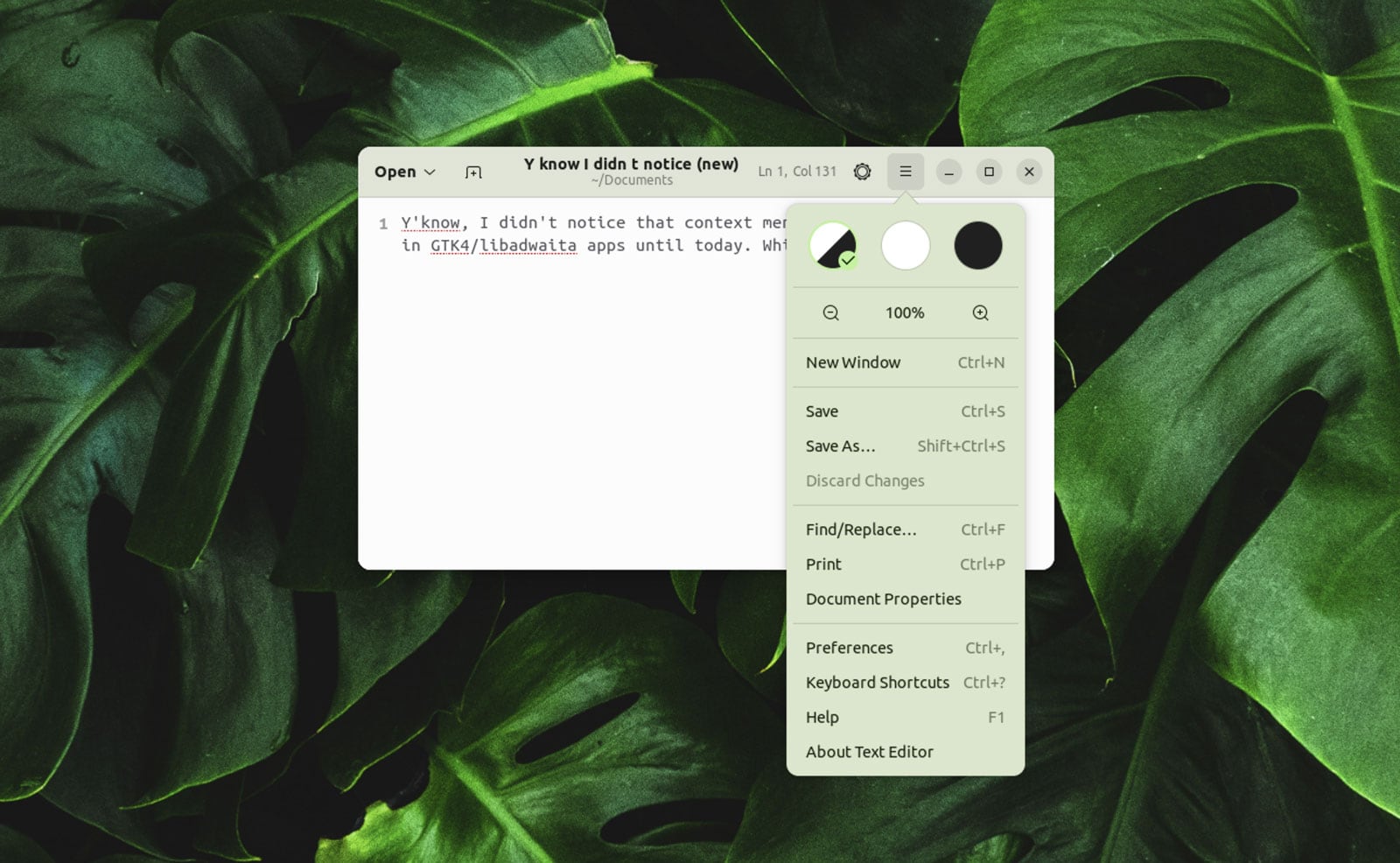
Wallpaper + Icons + Theme + Sound = Theme Packs
"Themes" were also very integrated and well thought out in Windows 7 and this grouping of things around a theme could be a thing again in desktop environments. The "Architecture Theme", would not only change colors and buttons and such but include the desktop wallpaper and have corresponding sound theme "packs". Theming really disappeared and got watered down in modern desktops and it makes no sense to have lost all that personalization and vibrancy.
Beyond the theme spices, there's nothing in the theme settings UI that can help people download new things like icon sets. There's no link to Cinnamon Look or collections of things like there is for themes. There's no pairing between personalization elements, like these icons go really well with this theme, or "have this theme, try these icons".
Something in ~/.local that would amount to an overall theme pack with a UI "look and feel store" similar to Cinnamon Look, installation scripts, hooks into the accent color etc. But you'd download bundles of icons+wallpapers+theme+sounds together in one package and a config file that applied it all auto-magically.
GPU Wallpaper
Video wallpapers ... hardware is capable. I feel like video wallpapers came too early but we have the power now in out machines, though the feature should be defaulted off and customizable to be limited to play for a few minutes at startup/desktop login and resume. It would even be nice to have a hotspot in the wallpaper that when moused over and lingered would play the video wallpaper before pausing again after a timeout.
Show Light Mode Some Love
An all light taskbar panel!! Imagine! I tried to run Aqua light and light together and take out as much dark as possible and it's almost like light mode has taken a backseat, that everything is being optimized for dark mode, sometimes well but often not. People use light themes and light windows.
Make Dark Mode More Interesting
Solution for dark mode: Using the accent color to tint GTK and Cinnamon. So still have a dark taskbar panel, but mix in to the theme the accent color with the black, so you get a reddish-black or blue-ish black. Just something to make dark mode more polished and much less blurgh. Material-U really can be a subtle thing that elevates either dark or light mode.
Honestly, spend some time with tinting themes ... help me love my desktop
https://www.omgubuntu.co.uk/2022/08/mat ... sion-linux
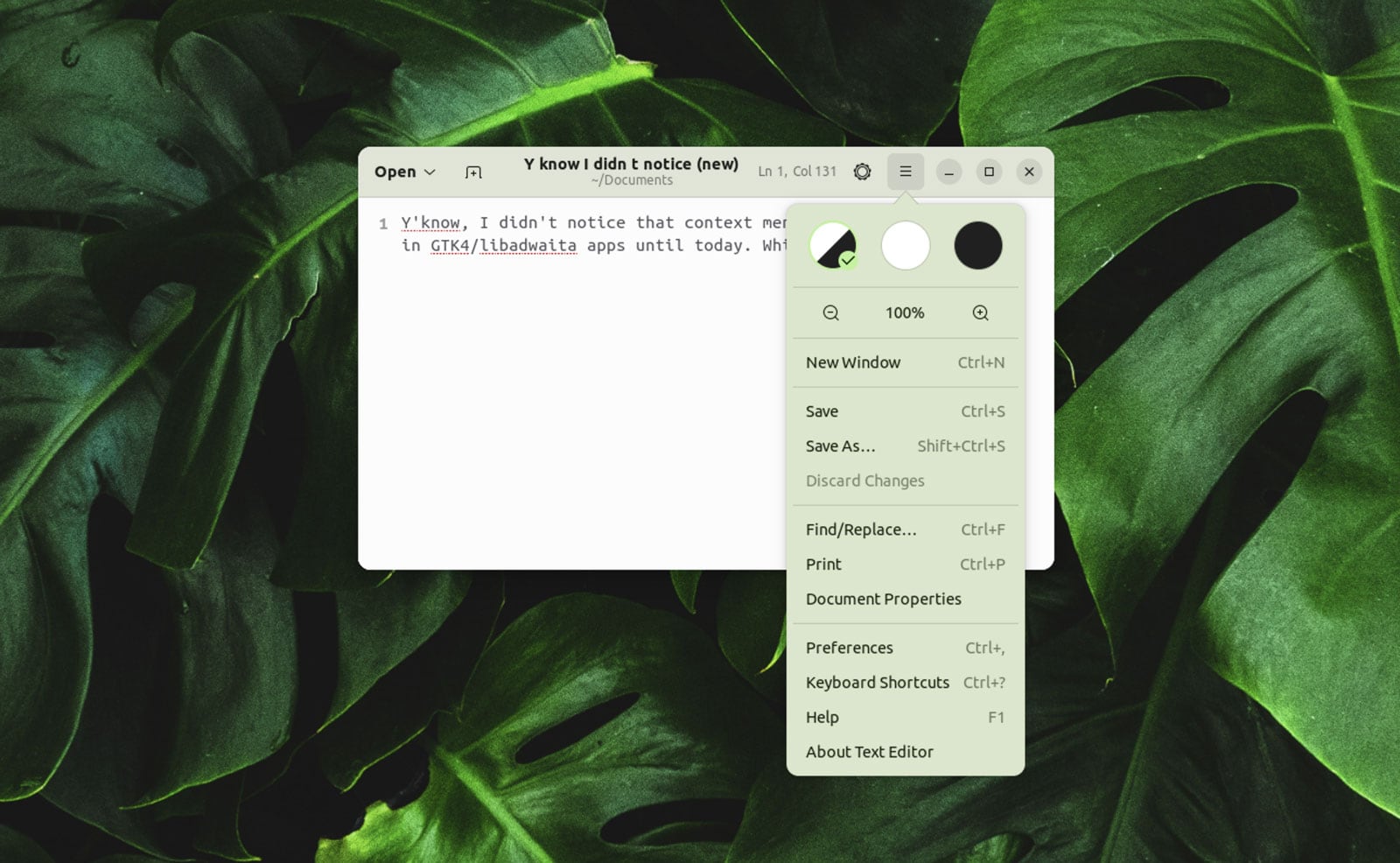
Wallpaper + Icons + Theme + Sound = Theme Packs
"Themes" were also very integrated and well thought out in Windows 7 and this grouping of things around a theme could be a thing again in desktop environments. The "Architecture Theme", would not only change colors and buttons and such but include the desktop wallpaper and have corresponding sound theme "packs". Theming really disappeared and got watered down in modern desktops and it makes no sense to have lost all that personalization and vibrancy.
Beyond the theme spices, there's nothing in the theme settings UI that can help people download new things like icon sets. There's no link to Cinnamon Look or collections of things like there is for themes. There's no pairing between personalization elements, like these icons go really well with this theme, or "have this theme, try these icons".
Something in ~/.local that would amount to an overall theme pack with a UI "look and feel store" similar to Cinnamon Look, installation scripts, hooks into the accent color etc. But you'd download bundles of icons+wallpapers+theme+sounds together in one package and a config file that applied it all auto-magically.
GPU Wallpaper
Video wallpapers ... hardware is capable. I feel like video wallpapers came too early but we have the power now in out machines, though the feature should be defaulted off and customizable to be limited to play for a few minutes at startup/desktop login and resume. It would even be nice to have a hotspot in the wallpaper that when moused over and lingered would play the video wallpaper before pausing again after a timeout.
Re: Wish list for Mint 21.2+
murphcid

As for my wishlist....
I wish the devs can figure out why using either the toggle on/off ( show desktop icons) deal I adapted eventually ends all nemo windows/processes.
Here's the bashscript of it below.
Even if i only use the default separate command
or show desktop icons command of
If the applicable devs can make it to where it won't close my Nemo windows AND...speed nemo up a little ..that would be freaking awesome to me.
I can empathize with that. That's why I make my system run the autostartup command ofAllow a switch to turn bluetooth off and keep it off. I turn it off and every reboot it turns back on again
sudo systemctl disable bluetooth.service with no delay As for my wishlist....
I wish the devs can figure out why using either the toggle on/off ( show desktop icons) deal I adapted eventually ends all nemo windows/processes.
Here's the bashscript of it below.
Code: Select all
#!/bin/bash
# NAME: toggleIcons
# Script to toggle showing/hiding of desktop icons.
if [[ "$(gsettings get org.nemo.desktop show-desktop-icons)" == "true" ]]
then
gsettings set org.nemo.desktop show-desktop-icons false
notify-send -u normal -t 10000 "setting to false"
else
gsettings set org.nemo.desktop show-desktop-icons true
notify-send -u normal -t 10000 "setting to true"
figsettings set org.nemo.desktop show-desktop-icons falseor show desktop icons command of
gsettings set org.nemo.desktop show-desktop-icons true separately...regardless of the amount of time I purposely will wait between executing either of two manual the commands or the toggle bashscript...it always acts like I ended all Nemo windows/processes. That drives me nuts. If the applicable devs can make it to where it won't close my Nemo windows AND...speed nemo up a little ..that would be freaking awesome to me.
Mint 21.2 Cinnamon 5.8.4
asrock x570 taichi ...bios p5.00
ryzen 5900x
128GB Kingston Fury @ 3600mhz
Corsair mp600 pro xt NVME ssd 4TB
three 4TB ssds
dual 1TB ssds
Two 16TB Toshiba hdd's
24GB amd 7900xtx vid card
Viewsonic Elite UHD 32" 144hz monitor
asrock x570 taichi ...bios p5.00
ryzen 5900x
128GB Kingston Fury @ 3600mhz
Corsair mp600 pro xt NVME ssd 4TB
three 4TB ssds
dual 1TB ssds
Two 16TB Toshiba hdd's
24GB amd 7900xtx vid card
Viewsonic Elite UHD 32" 144hz monitor
Re: Wish list for Mint 21.2+
TaterChip
So when I have to inevitably do a fresh clean install ( I've already setup my /home as a separate partition with / at around 100GBs in size ), I can just ensure that script is executable, open a terminal window, left click drag that script file into it, press enter..type my password and it does all the work for me...all the clicks, the gui-only practical settings adjustments for ...anything, everything. game installations and setups even ( that most recent/last part will take me LONG time to figure out but I will eventually . ) , using
I've created a topic for that here viewtopic.php?p=2326847#p2326847 and honestly i'm still no where nearly done yet ( life happens...car repairs for myself, family, friends, helping another friend clean up her home, looking after injured family member. work full time. shrugs ), but slowly but surely I'm working on refining it.
I have yet to upload my refinement results as of sometime this month. Pm me if you'd like to check it out so at least this way you have a reasonable happy medium between clean install and faster manual setup versus slowly clicking through everything.
I can understand your sigh of frustration there. It's why just in case I've been working on my own " install and setup pc.sh " bashscript file.When it comes time to upgrade the OS, I will just have to reinstall all my data from a backup drive
So when I have to inevitably do a fresh clean install ( I've already setup my /home as a separate partition with / at around 100GBs in size ), I can just ensure that script is executable, open a terminal window, left click drag that script file into it, press enter..type my password and it does all the work for me...all the clicks, the gui-only practical settings adjustments for ...anything, everything. game installations and setups even ( that most recent/last part will take me LONG time to figure out but I will eventually . ) , using
gio settings command to auto change all the folders/items icons i want to what I want in one fell swooop....etc saving literally days worth of time for my particular system setup tastes.I've created a topic for that here viewtopic.php?p=2326847#p2326847 and honestly i'm still no where nearly done yet ( life happens...car repairs for myself, family, friends, helping another friend clean up her home, looking after injured family member. work full time. shrugs ), but slowly but surely I'm working on refining it.
I have yet to upload my refinement results as of sometime this month. Pm me if you'd like to check it out so at least this way you have a reasonable happy medium between clean install and faster manual setup versus slowly clicking through everything.
Mint 21.2 Cinnamon 5.8.4
asrock x570 taichi ...bios p5.00
ryzen 5900x
128GB Kingston Fury @ 3600mhz
Corsair mp600 pro xt NVME ssd 4TB
three 4TB ssds
dual 1TB ssds
Two 16TB Toshiba hdd's
24GB amd 7900xtx vid card
Viewsonic Elite UHD 32" 144hz monitor
asrock x570 taichi ...bios p5.00
ryzen 5900x
128GB Kingston Fury @ 3600mhz
Corsair mp600 pro xt NVME ssd 4TB
three 4TB ssds
dual 1TB ssds
Two 16TB Toshiba hdd's
24GB amd 7900xtx vid card
Viewsonic Elite UHD 32" 144hz monitor
Re: Wish list for Mint 21.2+
Replace Timeshift with Systemback.
No flames here, just say'n there would be two great advantages:
Simplicity is the first one, since Systemback has nice, simple, clickable menus. But the second and best advantage is that Systemback adds the ability to make a bootable .iso of your existing system, so it does what MX-Linux's Live USB Maker does. You can use it to copy your system to other machines, or take along on a trip as a portable OS on a USB stick.
It's always one of the first changes I make in a fresh install of Linux Mint.
No flames here, just say'n there would be two great advantages:
Simplicity is the first one, since Systemback has nice, simple, clickable menus. But the second and best advantage is that Systemback adds the ability to make a bootable .iso of your existing system, so it does what MX-Linux's Live USB Maker does. You can use it to copy your system to other machines, or take along on a trip as a portable OS on a USB stick.
It's always one of the first changes I make in a fresh install of Linux Mint.
Re: Wish list for Mint 21.2+
I could be a wise guy and say KDE /Plasma 
Easy tips : https://easylinuxtipsproject.blogspot.com/ Pjotr's Great Linux projects page.
Linux Mint Installation Guide: http://linuxmint-installation-guide.rea ... en/latest/
Registered Linux User #462608
Linux Mint Installation Guide: http://linuxmint-installation-guide.rea ... en/latest/
Registered Linux User #462608
-
duracell80
- Level 3

- Posts: 111
- Joined: Fri Sep 23, 2022 5:51 pm
Re: Wish list for Mint 21.2+
Luckily I've never had to use Timeshift to restore, but it seems odd to me that the default settings would be to back up to the same physical drive. Particularly if the drive is also fully encrypted.
Would it be possible to improve this by asking for an external drive or even a reminder every so often to copy the latest snapshot to an external destination? Also backing up over the network would be really helpful too since I could centrally Timeshift my various devices to the same location. That network share is backed up on schedule to an external drive to have two copies.
Would it be possible to improve this by asking for an external drive or even a reminder every so often to copy the latest snapshot to an external destination? Also backing up over the network would be really helpful too since I could centrally Timeshift my various devices to the same location. That network share is backed up on schedule to an external drive to have two copies.
Re: Wish list for Mint 21.2+
I have finally fully made the switch to Linux and the one thing that causes me the most grief is when you plug in a USB mouse the touch-pad doesn't disable automatically. I know i can totally disable it in the setting, but this could cause problems if I don't have access to the USB mouse.
is this something that can be done?
is this something that can be done?
MSI Steel series GL75 Leopard, i7-10750H, 64GB RAM ... LMDE6
- Lady Fitzgerald
- Level 15

- Posts: 5819
- Joined: Tue Jan 07, 2020 3:12 pm
- Location: AZ, SSA (Squabbling States of America)
Re: Wish list for Mint 21.2+
1. Make Hibernation easier to use and more reliable. The ability to hibernate a computer is essential for full protection of one's work after a power outage that lasts longer than the capacity of a UPS and a user isn't immediately available to manually fully safely shut down or needs more time to do so.
2. Restore the ability to easily switch between the so called modern and traditional versions of the panel. This wouldn't have to be in the Welcome app although that's where most people currently expect to find it.
3. Automate automounting internal drives when booting up without having to make an fstab entry or setting it up in Disks. Simply physically installing the drive (or plugging it into a hot swap bay in computers that have hot pluggable SATA ports in the MOBO) should automagically mount it. It should also have the same function as nofail in an fstab entry so a dead or missing drive won't prevent the computer from booting. One should still be able to make fstab entries should one have a need for the drive to function differently than the default I'm requesting.
4. Enable TRIM over USB on devices, such as external enclosures, SATA to USB cables, docks, etc., that are TRIM compatible without having to create a udev rule, especially since the correct directions for doing so are pretty much impossible to find.
5. Simplify and standardizing how to Safely Remove drives and include internal drives for that. Currently, how one chooses to Safely Remove a drive determines whether or not one will receive notifications that the drive is not ready to remove yet and, then, when it is safe to unplug it. currently, there is no easy, reliable way to know when an internal drive, such as one plugged into a hot swap bay, can be safely removed.
2. Restore the ability to easily switch between the so called modern and traditional versions of the panel. This wouldn't have to be in the Welcome app although that's where most people currently expect to find it.
3. Automate automounting internal drives when booting up without having to make an fstab entry or setting it up in Disks. Simply physically installing the drive (or plugging it into a hot swap bay in computers that have hot pluggable SATA ports in the MOBO) should automagically mount it. It should also have the same function as nofail in an fstab entry so a dead or missing drive won't prevent the computer from booting. One should still be able to make fstab entries should one have a need for the drive to function differently than the default I'm requesting.
4. Enable TRIM over USB on devices, such as external enclosures, SATA to USB cables, docks, etc., that are TRIM compatible without having to create a udev rule, especially since the correct directions for doing so are pretty much impossible to find.
5. Simplify and standardizing how to Safely Remove drives and include internal drives for that. Currently, how one chooses to Safely Remove a drive determines whether or not one will receive notifications that the drive is not ready to remove yet and, then, when it is safe to unplug it. currently, there is no easy, reliable way to know when an internal drive, such as one plugged into a hot swap bay, can be safely removed.
Jeannie
To ensure the safety of your data, you have to be proactive, not reactive, so, back it up!
To ensure the safety of your data, you have to be proactive, not reactive, so, back it up!
Re: Wish list for Mint 21.2+
Is "possible" a kernel parameter might solve your automounting issue.Lady Fitzgerald wrote: ⤴Mon Jul 24, 2023 3:15 pm
3. Automate automounting internal drives when booting up without having to make an fstab entry or setting it up in Disks. Simply physically installing the drive (or plugging it into a hot swap bay in computers that have hot pluggable SATA ports in the MOBO) should automagically mount it. It should also have the same function as nofail in an fstab entry so a dead or missing drive won't prevent the computer from booting. One should still be able to make fstab entries should one have a need for the drive to function differently than the default I'm requesting.
Starting in Mint 20, when I plugged in a HDD via e-SATA port, it was not recognized / automounted.
Rene solved my issue, mainly with this kernel parameter;
ahci.mobile_lpm_policy=0And the thread should you care to look, starts here, viewtopic.php?p=2131809#p2131809
PS I have to add that kernel parameter also to mint 21.
Mint 20.0, and 21.0 MATE on Thinkpads, 3 X T420, T450, T470, and X200



