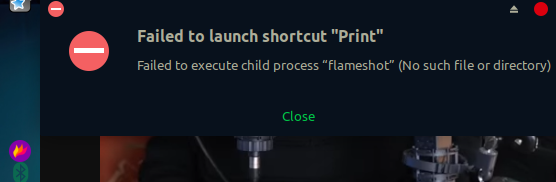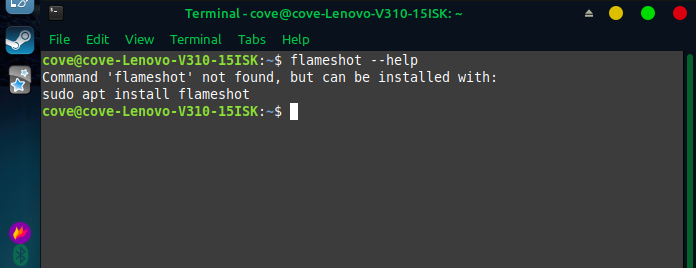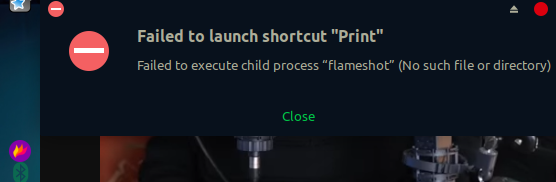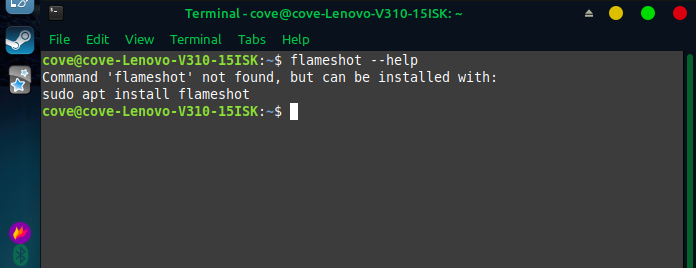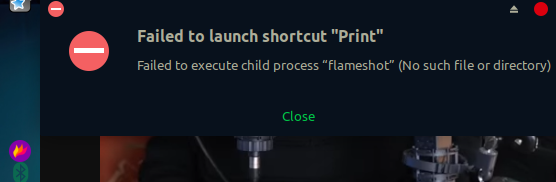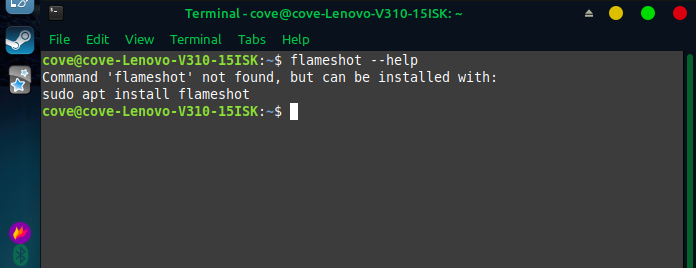Hello, I was trying to create a shortcut for flame hot to replace the default screenshot app in XFC I used the command
"flameshot gui" as the git shows, but it pops up an error, I tested the command and
it says that the app is not installed as well, but as you can see in the images I have it, I've installed it by the mint store. What is happening? How can I solve it?