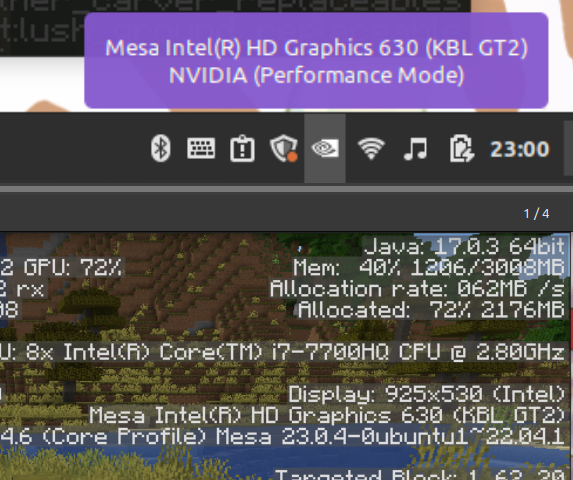
My system never uses my dedicated GPU when running games
Forum rules
Before you post read how to get help. Topics in this forum are automatically closed 6 months after creation.
Before you post read how to get help. Topics in this forum are automatically closed 6 months after creation.
-
Twindrills
- Level 1

- Posts: 3
- Joined: Sun Jan 14, 2024 7:27 am
My system never uses my dedicated GPU when running games
Hi, i just made the switch to Linux Mint after being a windows user most of my life. It's been smooth sailing so far with a few hiccups i was able to sort out myself. Though there is still an issue pertaining to my dedicated GPU that i can't understand. It is registered as working and i even have a selector in the taskbar where i can choose to use it but no game i have run so far actually used it. Here are some screens of what i mean: 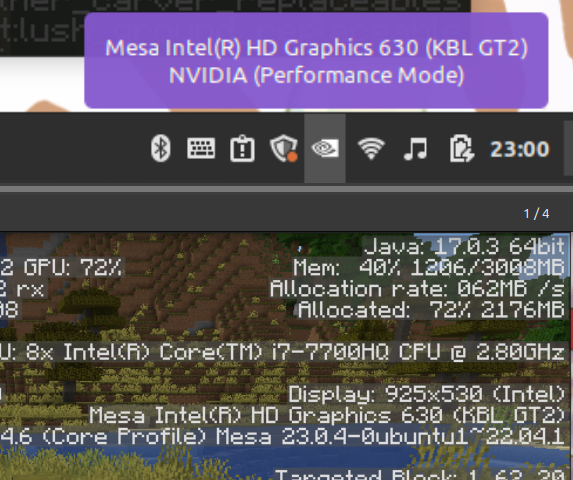
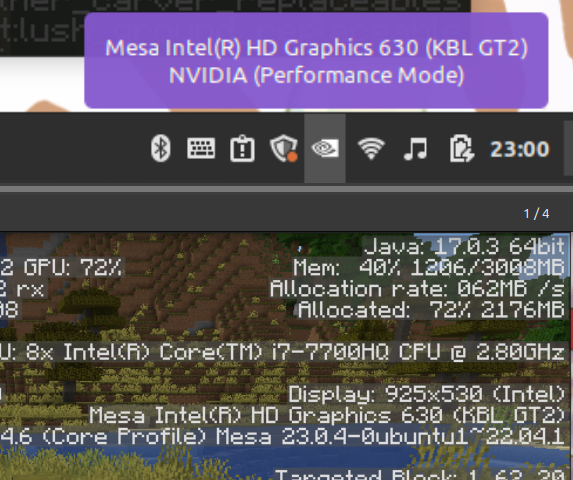
Last edited by SMG on Sun Jan 14, 2024 6:10 pm, edited 1 time in total.
Reason: Added "when running games" to the title. Moved the topic to the Gaming forum.
Reason: Added "when running games" to the title. Moved the topic to the Gaming forum.
-
Teadrinker
- Level 3

- Posts: 112
- Joined: Fri Mar 03, 2023 8:52 am
Re: My system never uses my dedicated GPU when running games
Hi
Can you try with this command?
Can you try with this command?
Code: Select all
__NV_PRIME_RENDER_OFFLOAD=1 __GLX_VENDOR_LIBRARY_NAME=nvidia __VK_LAYER_NV_optimus=NVIDIA_only %command%-
Twindrills
- Level 1

- Posts: 3
- Joined: Sun Jan 14, 2024 7:27 am
Re: My system never uses my dedicated GPU when running games
Hi, thank you for your help and sorry to get back so late. I have been reading up on other people who have had the same issue as me and in the end the only way i managed to get it to work was by disabling secure boot. The nvidia drivers wouldn't be loaded otherwise despite the fact they were installed. Now then i know disabling secure boot is not the best, and as such i would like to know if there were any other way of getting the drivers to work properly without having to disable secure boot.
Re: My system never uses my dedicated GPU when running games
Just leave secure boot off, that is only a something windows recommends to use.
Re: My system never uses my dedicated GPU when running games
Secure boot is just a marketing thing from Microsoft , just like Fast Startup, and doesn't do what it is advertised to do anyways. It does NOT make your PC more " secure " ..only makes it more difficult to run or run properly other types of Operating system worlds from that same machine especially from the same storage drive.in the end the only way i managed to get it to work was by disabling secure boot. The nvidia drivers wouldn't be loaded otherwise despite the fact they were installed.
Sorry but facts are facts. For the past, easily, 21+ years now... Microsoft has only been interested in slowly but surely removing control over what is supposed to be ...YOUR ...PC...away from you.
PLease use whatever software tool works best for you..( be it a dual boot system..or one or the other .etc.. ) *nods humbly*
Mint 21.2 Cinnamon 5.8.4
asrock x570 taichi ...bios p5.00
ryzen 5900x
128GB Kingston Fury @ 3600mhz
Corsair mp600 pro xt NVME ssd 4TB
three 4TB ssds
dual 1TB ssds
Two 16TB Toshiba hdd's
24GB amd 7900xtx vid card
Viewsonic Elite UHD 32" 144hz monitor
asrock x570 taichi ...bios p5.00
ryzen 5900x
128GB Kingston Fury @ 3600mhz
Corsair mp600 pro xt NVME ssd 4TB
three 4TB ssds
dual 1TB ssds
Two 16TB Toshiba hdd's
24GB amd 7900xtx vid card
Viewsonic Elite UHD 32" 144hz monitor
Re: My system never uses my dedicated GPU when running games
You need to let the firmware know to trust the driver so it will load at boot time. One does that through the use of enrolling MOK (keys).Twindrills wrote: ⤴Sat Jan 20, 2024 10:27 am... i would like to know if there were any other way of getting the drivers to work properly without having to disable secure boot.
Please see the How can I do non-automated signing of drivers? section. Do not do the last sentence.
It is likely the key process was started when you did not have secure boot disabled so when you run
Code: Select all
sudo update-secureboot-policy --enroll-keyYou will need to have secure boot enabled when you go through that process.

A woman typing on a laptop with LM20.3 Cinnamon.
-
sethbarcello
- Level 1

- Posts: 16
- Joined: Fri Oct 27, 2023 3:49 am
Re: My system never uses my dedicated GPU when running games
Hey I had the same problem, which I mentioned in my post.
I linked to a very helpful post on this forum.
The way I dealt with it is by entering the efi settings and changing the allowed keys setting. That may or may not be something you can do with your system. linux-rox shared commands to disable it for linux (but not windows if you dual boot).
I linked to a very helpful post on this forum.
The way I dealt with it is by entering the efi settings and changing the allowed keys setting. That may or may not be something you can do with your system. linux-rox shared commands to disable it for linux (but not windows if you dual boot).
For what it's worth, there's another way to disable secure boot for Mint while leaving it in place for Windows. The command is sudo mokutil --disable-validation (reverted with --enable-validation). Requires completion of the MOK drill (special single-use password at next boot).
Re: My system never uses my dedicated GPU when running games
Moderator note: Rasoul's issue is now herel My system (ASUS laptop) never uses my dedicated GPU when running games to avoid confusion for those trying to help.
It is best to make a new topic for your issue especially when your hardware and set-up are different.
It is best to make a new topic for your issue especially when your hardware and set-up are different.

A woman typing on a laptop with LM20.3 Cinnamon.

