Upgrade to LMDE 6 failed - sticky packet error
Forum rules
Before you post read how to get help. Topics in this forum are automatically closed 6 months after creation.
Before you post read how to get help. Topics in this forum are automatically closed 6 months after creation.
-
AndreyBear
- Level 1

- Posts: 7
- Joined: Thu Jan 25, 2024 4:27 pm
Upgrade to LMDE 6 failed - sticky packet error
Hello, world.
I installed LMDE 5 as my first ever Linux to switch from Win as I dont like it starting v.8. So it was new laptop no OS. MSI Katana GF76. Installed LMDE 5 days ago and felt ruined. Left 1/3 part of the screen jumps to right side and back, no sound from built in speakers, I even couldnt start Chrome, because of some issues with graphics. I couldnt switch languages with kb shortcuts. I learn about Linux all these days. So I run update, and it took two days to download, because there was no warning that its better to change source in settings of Update manager... Ok, Chrome works now. I decided to run Upgrade to LMDE 6. It just ended with error after installing some Sticky package, telling me error is in syntax of sticky.py on line number xxx. I have no idea what it is. I switched it off. And turned PC off. Because Im tired. Need help.
I installed LMDE 5 as my first ever Linux to switch from Win as I dont like it starting v.8. So it was new laptop no OS. MSI Katana GF76. Installed LMDE 5 days ago and felt ruined. Left 1/3 part of the screen jumps to right side and back, no sound from built in speakers, I even couldnt start Chrome, because of some issues with graphics. I couldnt switch languages with kb shortcuts. I learn about Linux all these days. So I run update, and it took two days to download, because there was no warning that its better to change source in settings of Update manager... Ok, Chrome works now. I decided to run Upgrade to LMDE 6. It just ended with error after installing some Sticky package, telling me error is in syntax of sticky.py on line number xxx. I have no idea what it is. I switched it off. And turned PC off. Because Im tired. Need help.
Re: Upgrade to LMDE 6 failed - sticky packet error
Hello, AndyBear
Now even LMDE6 based on Debian 12 might be a little bit obsolete if your new laptop let's say comes with a 12th Intel or AMD equivalent.
You have to post your full system specs. System Reports --> System Information --> Press the actual "Copy" button on the bottom left --> Paste here.
My two pennies: Install Mint from main edition's latest "edge" iso.
You would never have a chance to run LMDE5 based on Debian 11 on this laptop. Kernel and packages are too old....new laptop...MSI Katana GF76...
Now even LMDE6 based on Debian 12 might be a little bit obsolete if your new laptop let's say comes with a 12th Intel or AMD equivalent.
You have to post your full system specs. System Reports --> System Information --> Press the actual "Copy" button on the bottom left --> Paste here.
My two pennies: Install Mint from main edition's latest "edge" iso.
- axisofevil
- Level 4

- Posts: 388
- Joined: Mon Nov 14, 2011 12:22 pm
Re: Upgrade to LMDE 6 failed - sticky packet error
Do your downloads with bit torrent & get full speed.
-
AndreyBear
- Level 1

- Posts: 7
- Joined: Thu Jan 25, 2024 4:27 pm
Re: Upgrade to LMDE 6 failed - sticky packet error
Thank you for reply with info how to get specs. As topic is failed upgrade, I will make other post about compatibility issues.MiZoG wrote: ⤴Thu Jan 25, 2024 6:00 pm Hello, AndyBear...new laptop...MSI Katana GF76...
You have to post your full system specs. System Reports --> System Information --> Press the actual "Copy" button on the bottom left --> Paste here.
My two pennies: Install Mint from main edition's latest "edge" iso.
Here is the picture of upgrade fail error.
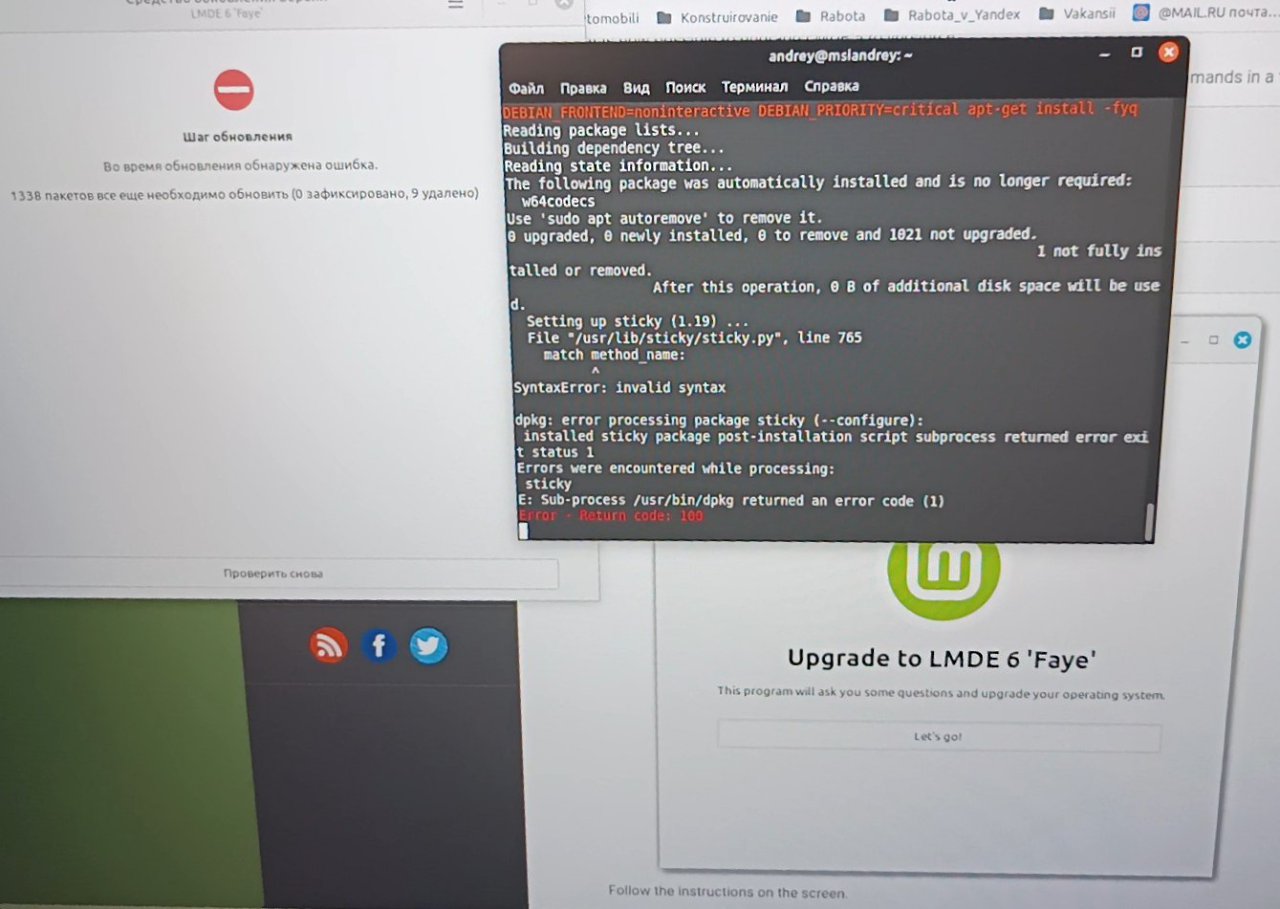
So here are specs after I run update manager today, lot of things are updated compared to specs I had yesterday, but I dont have them anymore.
Code: Select all
System:
Kernel: 6.1.0-17-amd64 arch: x86_64 bits: 64 compiler: gcc v: 12.2.0 Desktop: Cinnamon v: 6.0.4
tk: GTK v: 3.24.38 wm: muffin vt: 7 dm: LightDM v: 1.26.0 Distro: LMDE 6 Faye
base: Debian 12.1 bookworm
Machine:
Type: Laptop System: Micro-Star product: Katana GF76 11SC v: REV:1.0 serial: <superuser required>
Chassis: type: 10 serial: <superuser required>
Mobo: Micro-Star model: MS-17L2 v: REV:1.0 serial: <superuser required> UEFI: American
Megatrends LLC. v: E17L2IMS.312 date: 06/24/2022
Battery:
ID-1: BAT1 charge: 47.4 Wh (91.9%) condition: 51.6/52.0 Wh (99.1%) volts: 12.6 min: 11.4
model: MSI BIF0_9 type: Li-ion serial: N/A status: not charging
CPU:
Info: 6-core model: 11th Gen Intel Core i5-11400H bits: 64 type: MT MCP smt: enabled
arch: Tiger Lake rev: 1 cache: L1: 480 KiB L2: 7.5 MiB L3: 12 MiB
Speed (MHz): avg: 862 high: 1434 min/max: 800/4500 cores: 1: 1434 2: 800 3: 800 4: 800 5: 800
6: 800 7: 800 8: 920 9: 800 10: 800 11: 800 12: 800 bogomips: 64512
Flags: avx avx2 ht lm nx pae sse sse2 sse3 sse4_1 sse4_2 ssse3 vmx
Graphics:
Device-1: Intel TigerLake-H GT1 [UHD Graphics] vendor: Micro-Star MSI driver: i915 v: kernel
arch: Gen-12.1 ports: active: eDP-1 empty: HDMI-A-1 bus-ID: 00:02.0 chip-ID: 8086:9a68
class-ID: 0300
Device-2: NVIDIA TU117M [GeForce GTX 1650 Mobile / Max-Q] vendor: Micro-Star MSI
driver: nouveau v: kernel arch: Turing pcie: speed: 16 GT/s lanes: 8 bus-ID: 01:00.0
chip-ID: 10de:1f9d class-ID: 0302 temp: 30.0 C
Device-3: Bison HD Webcam type: USB driver: uvcvideo bus-ID: 3-10:4 chip-ID: 5986:211b
class-ID: 0e02
Display: x11 server: X.Org v: 1.21.1.7 with: Xwayland v: 22.1.9 driver: X: loaded: modesetting
unloaded: fbdev,vesa dri: iris gpu: i915 display-ID: :0 screens: 1
Screen-1: 0 s-res: 1920x1080 s-dpi: 96 s-size: 508x285mm (20.00x11.22") s-diag: 582mm (22.93")
Monitor-1: eDP-1 model: AU Optronics 0x978f res: 1920x1080 hz: 144 dpi: 128
size: 382x215mm (15.04x8.46") diag: 438mm (17.3") modes: 1920x1080
API: OpenGL v: 4.6 Mesa 22.3.6 renderer: Mesa Intel UHD Graphics (TGL GT1) direct-render: Yes
Audio:
Device-1: Intel Tiger Lake-H HD Audio vendor: Micro-Star MSI driver: sof-audio-pci-intel-tgl
bus-ID: 00:1f.3 chip-ID: 8086:43c8 class-ID: 0401
API: ALSA v: k6.1.0-17-amd64 status: kernel-api
Server-1: PipeWire v: 0.3.65 status: active with: 1: pipewire-pulse status: active
2: wireplumber status: active
Server-2: PulseAudio v: 16.1 status: off (using pipewire-pulse)
Network:
Device-1: Intel Tiger Lake PCH CNVi WiFi driver: iwlwifi v: kernel bus-ID: 00:14.3
chip-ID: 8086:43f0 class-ID: 0280
IF: wlo1 state: up mac: <filter>
Device-2: Realtek RTL8111/8168/8411 PCI Express Gigabit Ethernet vendor: Micro-Star MSI
driver: r8169 v: kernel pcie: speed: 2.5 GT/s lanes: 1 port: 3000 bus-ID: 03:00.0
chip-ID: 10ec:8168 class-ID: 0200
IF: enp3s0 state: down mac: <filter>
Bluetooth:
Device-1: Intel AX201 Bluetooth type: USB driver: btusb v: 0.8 bus-ID: 3-14:5 chip-ID: 8087:0026
class-ID: e001
Report: hciconfig ID: hci0 rfk-id: 0 state: down bt-service: enabled,running rfk-block:
hardware: no software: yes address: <filter>
Drives:
Local Storage: total: 476.94 GiB used: 20.44 GiB (4.3%)
ID-1: /dev/nvme0n1 vendor: Micron model: 2400 MTFDKBA512QFM size: 476.94 GiB speed: 63.2 Gb/s
lanes: 4 type: SSD serial: <filter> rev: V3MA001 temp: 33.9 C scheme: GPT
Partition:
ID-1: / size: 130.03 GiB used: 11.51 GiB (8.8%) fs: ext4 dev: /dev/nvme0n1p2
ID-2: /boot/efi size: 349.3 MiB used: 5.8 MiB (1.7%) fs: vfat dev: /dev/nvme0n1p1
ID-3: /home size: 311.24 GiB used: 8.93 GiB (2.9%) fs: ext4 dev: /dev/nvme0n1p4
Swap:
ID-1: swap-1 type: partition size: 16.13 GiB used: 0 KiB (0.0%) priority: -2 dev: /dev/nvme0n1p5
USB:
Hub-1: 1-0:1 info: Hi-speed hub with single TT ports: 1 rev: 2.0 speed: 480 Mb/s
chip-ID: 1d6b:0002 class-ID: 0900
Hub-2: 2-0:1 info: Super-speed hub ports: 4 rev: 3.1 speed: 10 Gb/s chip-ID: 1d6b:0003
class-ID: 0900
Hub-3: 3-0:1 info: Hi-speed hub with single TT ports: 16 rev: 2.0 speed: 480 Mb/s
chip-ID: 1d6b:0002 class-ID: 0900
Device-1: 3-1:2 info: LG (HLDS) GP08NU6W DVD-RW type: Mass Storage driver: usb-storage
interfaces: 1 rev: 2.0 speed: 480 Mb/s power: 100mA chip-ID: 152e:2571 class-ID: 0806
serial: <filter>
Device-2: 3-4:3 info: Logitech RX1000 Laser Mouse type: Mouse driver: hid-generic,usbhid
interfaces: 1 rev: 2.0 speed: 1.5 Mb/s power: 98mA chip-ID: 046d:c046 class-ID: 0301
Device-3: 3-10:4 info: Bison HD Webcam type: Video driver: uvcvideo interfaces: 2 rev: 2.0
speed: 480 Mb/s power: 500mA chip-ID: 5986:211b class-ID: 0e02
Device-4: 3-14:5 info: Intel AX201 Bluetooth type: Bluetooth driver: btusb interfaces: 2
rev: 2.0 speed: 12 Mb/s power: 100mA chip-ID: 8087:0026 class-ID: e001
Hub-4: 4-0:1 info: Super-speed hub ports: 8 rev: 3.1 speed: 20 Gb/s chip-ID: 1d6b:0003
class-ID: 0900
Sensors:
System Temperatures: cpu: 31.0 C mobo: N/A gpu: nouveau temp: 30.0 C
Fan Speeds (RPM): N/A
Repos:
Packages: pm: dpkg pkgs: 2345
No active apt repos in: /etc/apt/sources.list
Active apt repos in: /etc/apt/sources.list.d/google-chrome.list
1: deb [arch=amd64] https: //dl.google.com/linux/chrome/deb/ stable main
Active apt repos in: /etc/apt/sources.list.d/official-package-repositories.list
1: deb https: //mirror.hyperdedic.ru/linuxmint-packages faye main upstream import backport
2: deb https: //deb.debian.org/debian bookworm main contrib non-free non-free-firmware
3: deb https: //deb.debian.org/debian bookworm-updates main contrib non-free non-free-firmware
4: deb http: //security.debian.org/ bookworm-security main contrib non-free non-free-firmware
5: deb https: //deb.debian.org/debian bookworm-backports main contrib non-free non-free-firmware
Info:
Processes: 291 Uptime: 3m wakeups: 1 Memory: 15.33 GiB used: 1.54 GiB (10.1%) Init: systemd
v: 252 target: graphical (5) default: graphical Compilers: gcc: 12.2.0 alt: 10/12 Client: Unknown
python3.11 client inxi: 3.3.26
-
george7-cal
- Level 1

- Posts: 16
- Joined: Sat Nov 04, 2023 3:33 pm
Re: Upgrade to LMDE 6 failed - sticky packet error
Same thing with me. This update went wrong, tried to install (or configure) some package 10 times and gave up. The Linux remained defective and unusable. I also gave up and did a new installation on a different partition and physical disk. Then boot-repair with grub repair to be able to find the old Windows I had on this machine: used live session disk fromAndreyBear wrote: ⤴Thu Jan 25, 2024 5:17 pm
... I decided to run Upgrade to LMDE 6. It just ended with error after installing some Sticky package, telling me error is in syntax of sticky.py on line number xxx. I have no idea what it is. I switched it off. And turned PC off. Because Im tired. Need help.
.
Formatted the previous Linux partition and using it now as a storage. Lot of troubles with that. I used to think that my hardware is defective first.
Another thing at LMDE 6: In the settings an option "Restart system if RAM reaches 2048 MB" was turned on as default (?!) that is very strange for me. Disabled that of course.
P.S. I also change languages using applet from the bottom bar only. But you can go to Keyboard --> Layouts --> Options -> "Switching to another layout" to set up your own combination.
Re: Upgrade to LMDE 6 failed - sticky packet error
Hit same error on my lmde5 ->6 upgrade Attempting upgrade on an old laptop which I keep as an emergency fallback for my desktop. I try to keep the 2 m/cs on line as far as possible.
Very many "sticky" errors.
Captured the upgrade log to an external USB drive and successfully cranked everything back with timeshift.
This is the first error occurrence
-----------
All subsequent sticky errors were the same line 765 error msg.
The last was when attempting to remove modules. Upgrade gave up at that point and bounced me back to the upgrade screen which told me that
some +1300 modules needed deleting ---
This is my partial system report
Very many "sticky" errors.
Captured the upgrade log to an external USB drive and successfully cranked everything back with timeshift.
This is the first error occurrence
Code: Select all
Setting up mintinstall (8.2.9) ...
Error in file "/usr/share/applications/xreader.desktop": "application/x-ext-cbzapplication/oxps" is an invalid MIME type ("application/x-ext-cbzapplication/oxps" contains an invalid character in the subtype)
Listing '/usr/lib/linuxmint/mintinstall'...
Compiling '/usr/lib/linuxmint/mintinstall/housekeeping.py'...
Compiling '/usr/lib/linuxmint/mintinstall/mintinstall-remove-app.py'...
Compiling '/usr/lib/linuxmint/mintinstall/mintinstall-update-pkgcache.py'...
Compiling '/usr/lib/linuxmint/mintinstall/mintinstall.py'...
Compiling '/usr/lib/linuxmint/mintinstall/misc.py'...
Compiling '/usr/lib/linuxmint/mintinstall/reviews.py'...
Compiling '/usr/lib/linuxmint/mintinstall/screenshot_window.py'...
Setting up libgtksourceview-4-0:amd64 (4.8.4-4) ...
Setting up fonts-tlwg-purisa (1:0.7.3-1) ...
Setting up sticky (1.19) ...
File "/usr/lib/sticky/sticky.py", line 765
match method_name:
^
SyntaxError: invalid syntax
dpkg: error processing package sticky (--configure):
installed sticky package post-installation script subprocess returned error exit status 1
Setting up command-not-found (23.04.0-1) ...
Installing new version of config file /etc/apt/apt.conf.d/50command-not-found ...
All subsequent sticky errors were the same line 765 error msg.
The last was when attempting to remove modules. Upgrade gave up at that point and bounced me back to the upgrade screen which told me that
some +1300 modules needed deleting ---
Code: Select all
xserver-xorg-video-vmware xviewer xviewer-dbg xviewer-plugins xwayland xxd
xz-utils yelp youtube-dl zenity zip
0 upgraded, 0 newly installed, 0 to remove and 1050 not upgraded.
1 not fully installed or removed.
After this operation, 0 B of additional disk space will be used.
Setting up sticky (1.19) ...
File "/usr/lib/sticky/sticky.py", line 765
match method_name:
^
SyntaxError: invalid syntax
dpkg: error processing package sticky (--configure):
installed sticky package post-installation script subprocess returned error exit status 1
Errors were encountered while processing:
sticky
E: Sub-process /usr/bin/dpkg returned an error code (1)
Error - Return code: 100
Error detected on try #5...
dpkg --configure -a
Setting up sticky (1.19) ...
File "/usr/lib/sticky/sticky.py", line 765
match method_name:
^
SyntaxError: invalid syntax
dpkg: error processing package sticky (--configure):
installed sticky package post-installation script subprocess returned error exit status 1
Errors were encountered while processing:
sticky
Error - Return code: 1
DEBIAN_FRONTEND=noninteractive DEBIAN_PRIORITY=critical apt-get install -fyq
Reading package lists...
Building dependency tree...
Reading state information...
The following package was automatically installed and is no longer required:
w64codecs
Use 'sudo apt autoremove' to remove it.
0 upgraded, 0 newly installed, 0 to remove and 1050 not upgraded.
1 not fully installed or removed.
After this operation, 0 B of additional disk space will be used.
Setting up sticky (1.19) ...
File "/usr/lib/sticky/sticky.py", line 765
match method_name:
^
SyntaxError: invalid syntax
dpkg: error processing package sticky (--configure):
installed sticky package post-installation script subprocess returned error exit status 1
Errors were encountered while processing:
sticky
E: Sub-process /usr/bin/dpkg returned an error code (1)
Error - Return code: 100
Code: Select all
System: Kernel: 5.10.0-27-amd64 x86_64 bits: 64 compiler: gcc v: 10.2.1 Desktop: Cinnamon 5.6.8
tk: GTK 3.24.24 wm: muffin dm: LightDM 1.26.0 Distro: LMDE 5 Elsie
base: Debian 11.2 bullseye
Machine: Type: Laptop System: Hewlett-Packard product: Compaq Presario CQ61 Notebook PC v: Rev 1
serial: <filter> Chassis: type: 10 serial: <filter>
Mobo: Hewlett-Packard model: 3069 v: 21.14 serial: <filter> BIOS: Hewlett-Packard
v: F.20 date: 10/13/2009
Battery: ID-1: BAT0 charge: 35.9 Wh condition: 38.4/47.5 Wh (81%) volts: 11.6/10.8
model: Hewlett-Packard Primary type: Li-ion serial: N/A status: Discharging
CPU: Info: Dual Core model: Pentium T4400 bits: 64 type: MCP arch: Penryn rev: A
L2 cache: 1024 KiB
flags: lm nx pae sse sse2 sse3 ssse3 bogomips: 8779
Speed: 2195 MHz min/max: 1200/2200 MHz Core speeds (MHz): 1: 2195 2: 2195 -
george7-cal
- Level 1

- Posts: 16
- Joined: Sat Nov 04, 2023 3:33 pm
Re: Upgrade to LMDE 6 failed - sticky packet error
I really appreciate that old programmers' saying: "If something works – don't touch it!" 
-
AndreyBear
- Level 1

- Posts: 7
- Joined: Thu Jan 25, 2024 4:27 pm
Re: Upgrade to LMDE 6 failed - sticky packet error
Are developers look at this forum sometimes? Because it is real trouble with upgrade and in my case it is strange, because my LMDE5 was fresh. All updates installed and the only software I installed myself was Google Chrome.
Now my LMDE6 is totally ok. Anyway.
(I repeat here how I got it upgraded. I closed Upgrade after few unsuccessful attempts. I restarted laptop. I got to Update manager. I saw all updates needed and started them. Process finished. Restarted laptop. Everything is working, kernel 6 is here.).
Now my LMDE6 is totally ok. Anyway.
(I repeat here how I got it upgraded. I closed Upgrade after few unsuccessful attempts. I restarted laptop. I got to Update manager. I saw all updates needed and started them. Process finished. Restarted laptop. Everything is working, kernel 6 is here.).
Re: Upgrade to LMDE 6 failed - sticky packet error
Hi Andrey
I tried your approach - reboot after Update failure. Seemed to be OK, but when I logged on I was presented with my usual wallpaper and icons but no start bar. Then after a few seconds while there was furious disk activity, the wallpaper vanished and all I had was a black screen plus icons and still no menu button.
Gave up and restored my HD from a clone taken with Clonezilla before I started the process.
I'll leave it for now.
Probably stick with lmde5 until I'm forced to change and do a fresh install.
I tried your approach - reboot after Update failure. Seemed to be OK, but when I logged on I was presented with my usual wallpaper and icons but no start bar. Then after a few seconds while there was furious disk activity, the wallpaper vanished and all I had was a black screen plus icons and still no menu button.
Gave up and restored my HD from a clone taken with Clonezilla before I started the process.
I'll leave it for now.
Probably stick with lmde5 until I'm forced to change and do a fresh install.
Re: Upgrade to LMDE 6 failed - sticky packet error
I ran into this same error when doing an upgrade of a VM from LMDE 5 to 6 today and I ended up editing that /usr/lib/sticky/sticky.py and remarked out the function that was throwing the syntax error and just hacking together a new function with a bunch of IFs (I'm not that great w/ Python so I tried to keep it simple for myself).
Once I made those changes and told the upgrade program to try again it went right on through. Not sure what the syntax error is with the original code but it def did not like it for some reason. I researched it for a min but honestly it looks OK from what I can see in other examples.
Either way, hope this helps.
Note you have to edit via sudo since it seems to be a protected file.
Once I made those changes and told the upgrade program to try again it went right on through. Not sure what the syntax error is with the original code but it def did not like it for some reason. I researched it for a min but honestly it looks OK from what I can see in other examples.
Either way, hope this helps.
Note you have to edit via sudo since it seems to be a protected file.
Code: Select all
# def dbus_method_callback(self, connection, sender, path, iface_name, method_name, params, invocation, user_data=None):
# match methodname:
# case 'ShowNotes':
# self.activate_notes(0)
#
# case 'NewNote':
# x, y = self.find_note_location(40, 40)
#
# self.add_note({'text': params.unpack()[0], 'x': x, 'y': y})
#
# case 'NewNoteBlank':
# self.new_note()
def dbus_method_callback(self, connection, sender, path, iface_name, method_name, params, invocation, user_data=None):
if method_name == 'ShowNotes':
self.activate_notes(0)
if method_name == 'NewNote':
x, y = self.find_note_location(40, 40)
self.add_note({'text': params.unpack()[0], 'x': x, 'y': y})
if method_name == 'NewNoteBlank':
self.new_note()
Re: Upgrade to LMDE 6 failed - sticky packet error
Thanks Istan
I compared the sticky I saved from my laptop after the failed Upgrade with the one left over after an earlier successful Upgrade on my desktop PC.
That method_name chunk of code is identical on both. Weird
I might try your workaround when I have time.
I compared the sticky I saved from my laptop after the failed Upgrade with the one left over after an earlier successful Upgrade on my desktop PC.
That method_name chunk of code is identical on both. Weird
I might try your workaround when I have time.
Re: Upgrade to LMDE 6 failed - sticky packet error
i dont know what i would have done if i hadnt found this post. thanks for the fix!
-
Suske_1070
- Level 1

- Posts: 1
- Joined: Sat Feb 17, 2024 9:03 am
Re: Upgrade to LMDE 6 failed - sticky packet error
This "match... case..." construction only appeared in python 3.10, so if you type "python3 --version" and it is older, then you are going to have this error. You can update system python or replace the "match...case..." with "if...elif..." the way istan suggested, it seems perfectly OK.
Last edited by alexi on Mon Feb 19, 2024 5:45 pm, edited 1 time in total.
Re: Upgrade to LMDE 6 failed - sticky packet error
Same error here  , managed to go through without manually modifying packages files
, managed to go through without manually modifying packages files  after running this operation :
Hope it's still helpful for anyone here
after running this operation :
Hope it's still helpful for anyone here
Code: Select all
apt install python3.11 #If you don't have /usr/bin/python3.11 on your system
sudo update-alternatives --install /usr/bin/python3 python3 /usr/bin/python3.11 2
Last edited by nka11 on Tue Apr 09, 2024 4:45 am, edited 2 times in total.
Re: Upgrade to LMDE 6 failed - sticky packet error
Thank you istan! This worked perfectly!istan wrote: ⤴Sun Feb 04, 2024 6:47 pm I ran into this same error when doing an upgrade of a VM from LMDE 5 to 6 today and I ended up editing that /usr/lib/sticky/sticky.py and remarked out the function that was throwing the syntax error and just hacking together a new function with a bunch of IFs (I'm not that great w/ Python so I tried to keep it simple for myself).
Once I made those changes and told the upgrade program to try again it went right on through. Not sure what the syntax error is with the original code but it def did not like it for some reason. I researched it for a min but honestly it looks OK from what I can see in other examples.
Either way, hope this helps.
Note you have to edit via sudo since it seems to be a protected file.
Code: Select all
# def dbus_method_callback(self, connection, sender, path, iface_name, method_name, params, invocation, user_data=None): # match methodname: # case 'ShowNotes': # self.activate_notes(0) # # case 'NewNote': # x, y = self.find_note_location(40, 40) # # self.add_note({'text': params.unpack()[0], 'x': x, 'y': y}) # # case 'NewNoteBlank': # self.new_note() def dbus_method_callback(self, connection, sender, path, iface_name, method_name, params, invocation, user_data=None): if method_name == 'ShowNotes': self.activate_notes(0) if method_name == 'NewNote': x, y = self.find_note_location(40, 40) self.add_note({'text': params.unpack()[0], 'x': x, 'y': y}) if method_name == 'NewNoteBlank': self.new_note()
- axisofevil
- Level 4

- Posts: 388
- Joined: Mon Nov 14, 2011 12:22 pm
Re: Upgrade to LMDE 6 failed - sticky packet error
The original code has
Your fix has
match methodname [line 2] - although line 1 has method_nameYour fix has
if method_name statements - which looks like what was intended, originally.