Check if your device id. Run
Code: Select all
lsusb1- Search for the package fprint
Code: Select all
apt search fprintCode: Select all
sudo apt install fprintdCode: Select all
sudo apt install libpam-fprintd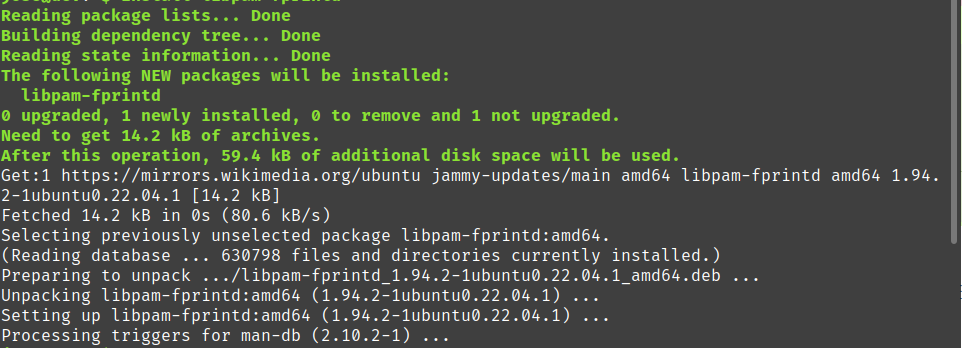
4- Tell the system to use the fingerprint reader
Code: Select all
sudo pam-auth-update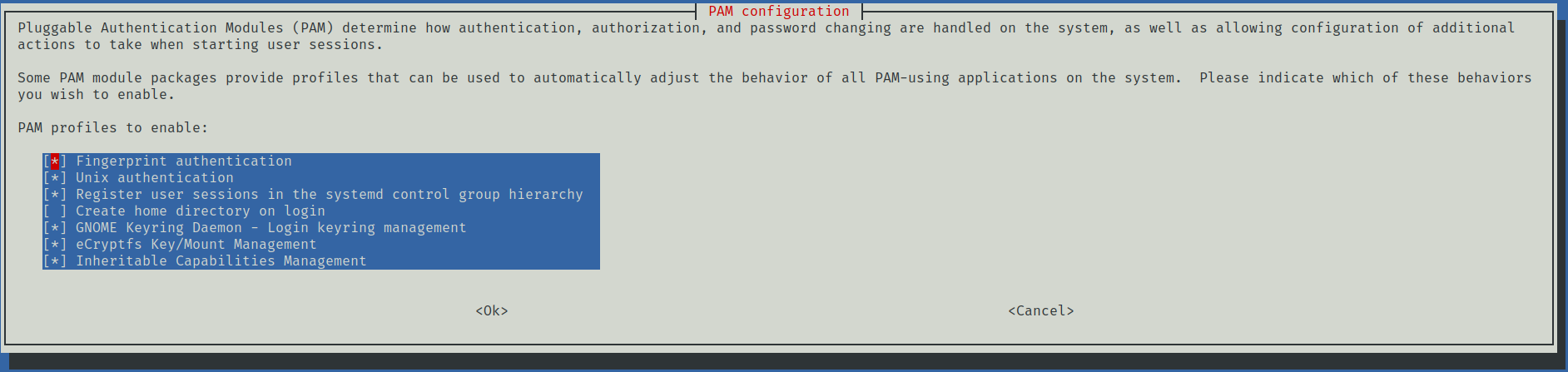
5- Add or enroll your fingers print
Code: Select all
fprintd-enroll -f [finger]Code: Select all
fprintd-enroll -f right-index-finger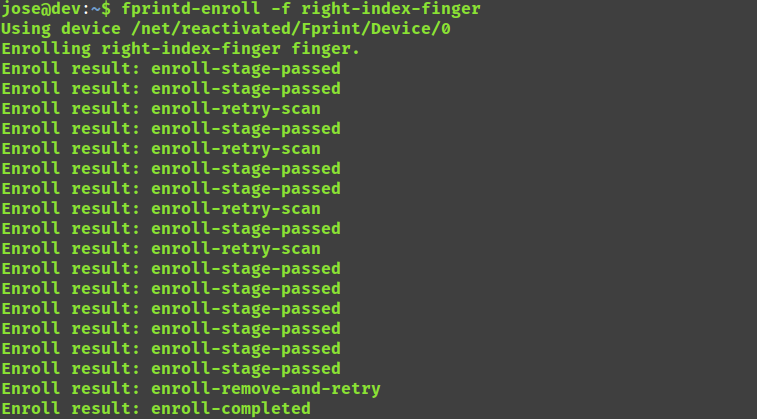
Options for [finger] can be:
Code: Select all
left-thumb
left-index-finger
left-middle-finger
left-ring-finger
left-little-finger
right-thumb
right-index-finger
right-middle-finger
right-ring-finger
right-little-finger
Code: Select all
fprintd-verifyMy system info:
Code: Select all
System:
Kernel: 6.5.0-1007-oem x86_64 bits: 64 compiler: N/A
Desktop: Cinnamon 5.8.4 tk: GTK 3.24.33 wm: muffin dm: LightDM 1.30.0
Distro: Linux Mint 21.2 Victoria base: Ubuntu 22.04 jammy
