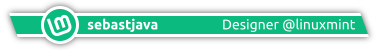Symptom: When attempting to wake system from sleep or hibernate, neither monitors wake up or display the environment/login screen, even though the system itself appears to wake up: my keyboard lights up as if the system woke up. I end up having to hold down the power button to force a shut down. Even if I specified that clicking once on the power button should make Linux perform the shut down process (so I am not damaging the file system/services or whatever every time I hard reset). Generally when this problem happens, I've pressed the sleep/hibernate button on my keyboard, and I'll find later in the night that the GPU's RGB is still lit up blue inside the case if it glitches out, otherwise it's off (and properly slept?).
History: I used to have this issue on 20.3. I don't remember how I resolved it, but it didn't return when upgrading through to 21.3. However, after a BIOS update (to get my monitor's audio to work) and fresh reinstall of 21.3 (my root partition was getting full and had to reformat so it wasn't separated from /home). I vaguely recall I did something with hibernate or sleep, disabling either of them, and possibly something with the swap file, but don't remember exactly.
I've tried modifying the etc/default/grub file (and running update-grub) to have amd_iommu=off in kernel boot settings. I also found an 'NB' setting in the BIOS that had 'iommu' settings in there that I set to 'disabled'. From my search about it, these seem like they have something to do with my APU having integrated graphics while using a dedicated GPU.
I also disabled screensaver entirely, as my search on this issue said that it could have been an issue of the system going to screensaver -after- it sleeps/hibernates, and then being unable to wake.
I do not know if it is related, but my old install was not UEFI (unlike current), and it had the ACPI errors when initially booting from powered off that I still get with this fresh install.
Code: Select all
System:
Host: scy-System-Product-Name Kernel: 5.15.0-97-generic x86_64 bits: 64
compiler: gcc v: 11.4.0 Desktop: Cinnamon 6.0.4
Distro: Linux Mint 21.3 Virginia base: Ubuntu 22.04 jammy
Machine:
Type: Desktop Mobo: ASUSTeK model: ROG STRIX B450-I GAMING v: Rev 1.xx
serial: <superuser required> UEFI: American Megatrends v: 4007
date: 12/08/2020
Battery:
Device-1: hidpp_battery_0 model: Logitech Wireless Mouse MX Master 3
charge: 100% (should be ignored) status: Discharging
CPU:
Info: quad core model: AMD Ryzen 5 2400G with Radeon Vega Graphics bits: 64
type: MT MCP arch: Zen rev: 0 cache: L1: 384 KiB L2: 2 MiB L3: 4 MiB
Speed (MHz): avg: 1460 high: 1596 min/max: 1600/3600 boost: enabled
cores: 1: 1392 2: 1531 3: 1596 4: 1367 5: 1424 6: 1517 7: 1389 8: 1464
bogomips: 57485
Flags: avx avx2 ht lm nx pae sse sse2 sse3 sse4_1 sse4_2 sse4a ssse3 svm
Graphics:
Device-1: AMD Ellesmere [Radeon RX 470/480/570/570X/580/580X/590]
vendor: Sapphire Nitro+ driver: amdgpu v: kernel bus-ID: 01:00.0
Display: x11 server: X.Org v: 1.21.1.4 driver: X: loaded: amdgpu,ati
unloaded: fbdev,modesetting,vesa gpu: amdgpu resolution: 1: 1920x1080~60Hz
2: 1920x1080~60Hz
OpenGL: renderer: AMD Radeon RX 570 Series (polaris10 LLVM 15.0.7 DRM
3.42 5.15.0-97-generic)
v: 4.6 Mesa 23.2.1-1ubuntu3.1~22.04.2 direct render: Yes
Audio:
Device-1: AMD Ellesmere HDMI Audio [Radeon RX 470/480 / 570/580/590]
vendor: Sapphire driver: snd_hda_intel v: kernel bus-ID: 01:00.1
Device-2: AMD Family 17h HD Audio vendor: ASUSTeK driver: snd_hda_intel
v: kernel bus-ID: 08:00.6
Device-3: JBL Quantum 800 type: USB
driver: hid-generic,snd-usb-audio,usbhid bus-ID: 1-3:2
Sound Server-1: ALSA v: k5.15.0-97-generic running: yes
Sound Server-2: PulseAudio v: 15.99.1 running: yes
Sound Server-3: PipeWire v: 0.3.48 running: yes
Network:
Device-1: Intel I211 Gigabit Network vendor: ASUSTeK driver: igb v: kernel
port: d000 bus-ID: 04:00.0
IF: enp4s0 state: up speed: 1000 Mbps duplex: full mac: 04:d4:c4:49:2a:36
Device-2: Realtek RTL8822BE 802.11a/b/g/n/ac WiFi adapter vendor: ASUSTeK
driver: rtw_8822be v: N/A port: c000 bus-ID: 05:00.0
IF: wlp5s0 state: down mac: dc:f5:05:56:75:3b
IF-ID-1: docker0 state: down mac: 02:42:a8:5e:57:df
Bluetooth:
Device-1: ASUSTek Bluetooth Radio type: USB driver: btusb v: 0.8
bus-ID: 1-8:5
Report: hciconfig ID: hci0 rfk-id: 0 state: up address: DC:F5:05:56:75:3A
bt-v: 2.1 lmp-v: 4.2
Drives:
Local Storage: total: 6.37 TiB used: 1.65 TiB (25.8%)
ID-1: /dev/nvme0n1 vendor: Western Digital model: WD BLACK SN750 2TB
size: 1.82 TiB temp: 37.9 C
ID-2: /dev/sda vendor: Crucial model: CT1000MX500SSD1 size: 931.51 GiB
ID-3: /dev/sdb type: USB vendor: Western Digital model: WD My Book 25EE
size: 3.64 TiB
Partition:
ID-1: / size: 1.77 TiB used: 172.73 GiB (9.5%) fs: ext4 dev: /dev/nvme0n1p3
ID-2: /boot/efi size: 487 MiB used: 6.1 MiB (1.2%) fs: vfat
dev: /dev/nvme0n1p2
Swap:
ID-1: swap-1 type: partition size: 15.26 GiB used: 0 KiB (0.0%)
dev: /dev/nvme0n1p1
Sensors:
System Temperatures: cpu: N/A mobo: N/A gpu: amdgpu temp: 42.0 C
Fan Speeds (RPM): N/A gpu: amdgpu fan: 1636
Info:
Processes: 350 Uptime: 18m Memory: 31.26 GiB used: 3.38 GiB (10.8%)
Init: systemd runlevel: 5 Compilers: gcc: 11.4.0 Packages: 2511 Shell: Bash
v: 5.1.16 inxi: 3.3.13