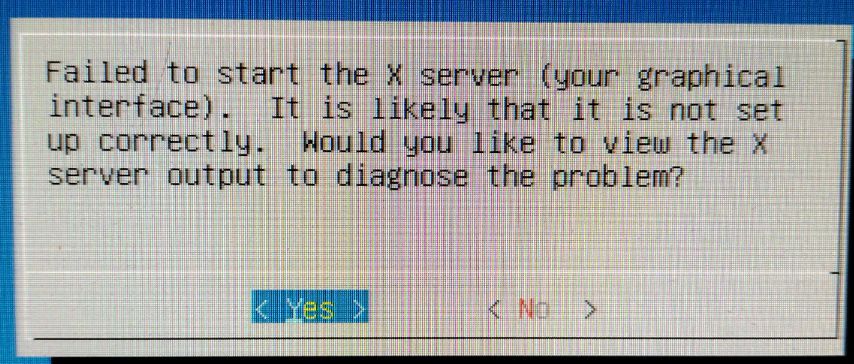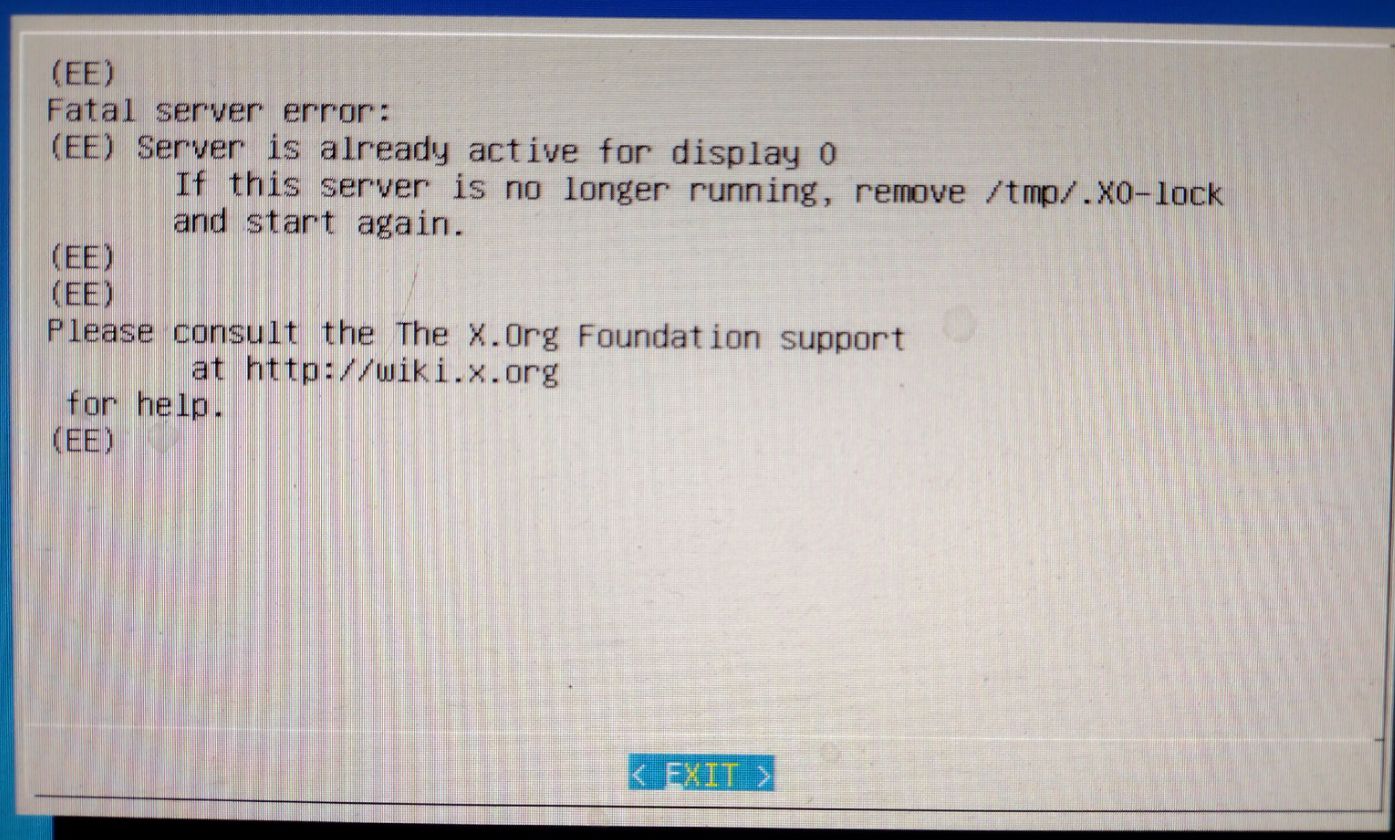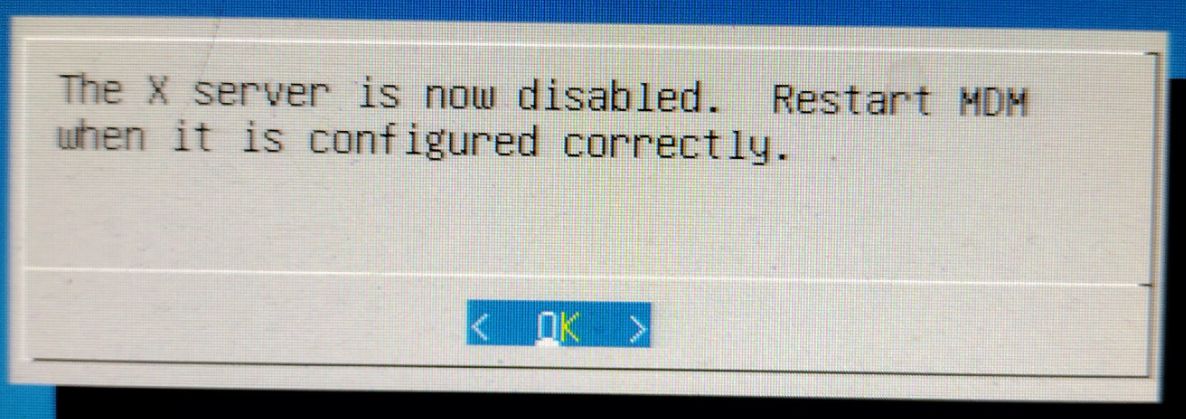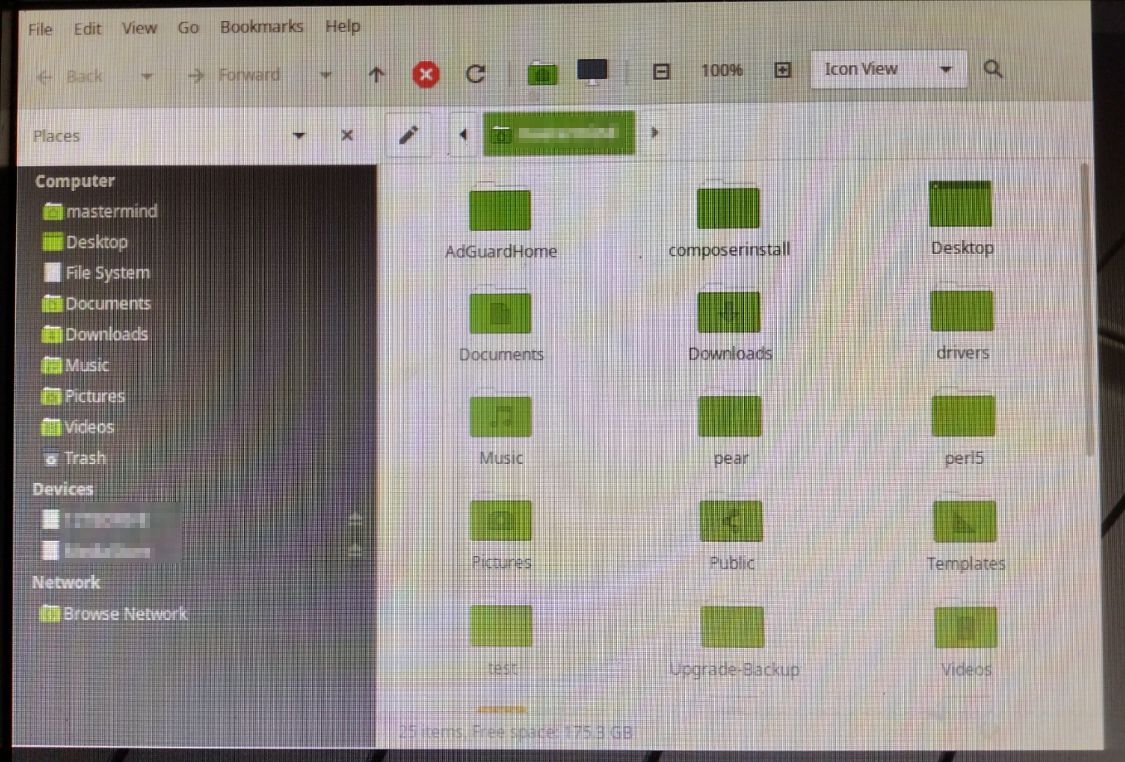AZgl1800 wrote: ⤴Tue Mar 19, 2024 12:09 am
you do realize that LM 19 is no longer receiving updates?
maybe it is time to try out LM21.3 in a Live Session??
billyswong wrote: ⤴Tue Mar 19, 2024 2:54 am
You are upgrading from long-overdue out of support version to a newer but still out of support version. LM 18.3 ended support in 2021. LM 19 ended support in April 2023. No more software security updates.
I really appreciate the quick response, but you do understand this is not terribly helpful, right?
If you read my post, you'd see that I intend on upgrading, which is a whole other issue - "mintupgrade package not found" and I'm dealing with the more immediate issue, since fixing package sources or whatever I have to do to get to being able to upgrade is going to be a nightmare with the windowing not working.
I can't upgrade until I fix this issue, unless you guys have some magical solutions to the "Mintupgrade package not found" issue. I figured on asking for help on that in another post, AFTER getting my desktop workable. I like Mint, but it seems like the devs for this have gone out of their way to make it tricky.
billyswong wrote: ⤴Tue Mar 19, 2024 2:54 am
See if you can launch "Desktop Settings" or
mintdesktop. In my LM 21.1 Mate, I can go to the "Windows" tab and select which "window manager" to use. I use "Compiz" myself but I remember the safest choice is "Marco", while the default choice is "Marco + Compositing"
I seem to be using Compiz, at least that's what shows up. I do not have a Windows manager selector in my settings. Some of my settings don't do anything (Update manager, Package Sources (which helpfully gives me a sudo dialog, but then nothing afterward)
Do I need to re-install the windows manager? I tried to "reset to defaults" and that just cleared all the checked items in the Compiz settings dialog.
For context, I've been running Linux for a couple of decades now, mostly as servers. I normally maintain them with WebMin when I can. Upgrading from 18.3 to 19 was, as I recall, a nightmare as it was. I'd rather not do a fresh install, as I have years worth of configuring on the various server apps running on my system and a 2TBx8 RAID array full of data to deal with.
I should also mention that I was also getting a dialog on startup informing me that the "MintMenu modlet" was disabled and asking me to delete it, which I eventually said "Yes" hoping it might fix my issues. It did not.
Given that I also had the MDM/LightDM issue from upgrading 18.3 -> 19, I suspect this is a vestige of the upgrade being sloppy with the windowing.