I need to reduce the power limit of my crusty old AMD Radeon R9 280 to prevent overheating just like I could do in Windows OSes using the AMD Radeon Software. The picture below shows exactly what I mean:
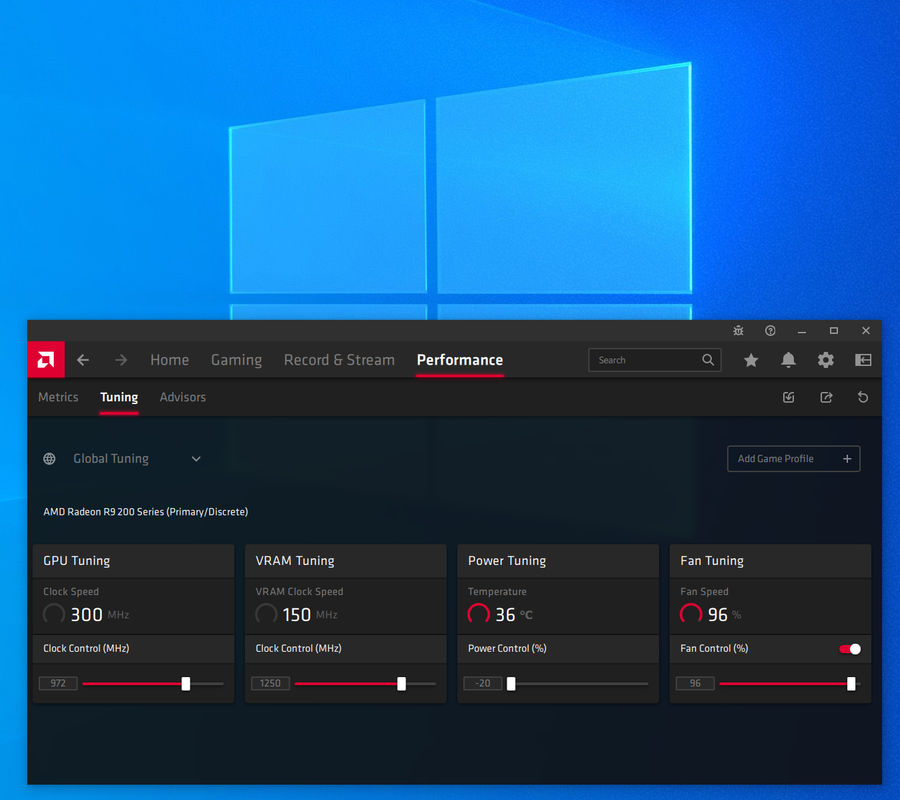
I just need to know how to change the setting labeled "Power Tuning" in that GUI. (Edit.: I DON'T NEED OR CARE FOR THE GUI. Just changing the power consumption limit will do.)
Context:
I am completely new to Linux Mint and it's been a lot of trouble to do (and fix) anything hardware related (except sound now that I think of it). It's now the second week-end I spend fully trying to make things work using a live USB because I am still evaluating if I can do everything important I can already do in Windows 10. Trying to find any software that can do sometimes basic functions - and actually work - has been a challenge on its own.
So I was very happy to discover that I don't need any extra piece of software to change the fan speed of my GPU: I just need to edit the files pwm1 and pwm1_enable both in directory /sys/class/drm/card0/device/hwmon/hwmon0/.
But with respect to the power consumption, I have no clue where that would be. Engine searches are all unhelpful, the ArchLinux wiki doesn't seem to know either and the search for the keyword "power" in the directory "card0" returns hundreds of results without particularly distinctive names ! With the fan control, it's very obvious I am doing it right since I can hear it ! I can't do that with power and I presume it's extremely dangerous to mess with any of the files with the word "power" in the name anyway.
I'm starting to really like where Linux is going and I hope my performance benchmarks with the default radeon driver under Linux will be at least on par with those of Windows with the proprietary drivers. The more I did searches, the more I dread having to uninstall included drivers and install proprietary ones instead all under Linux so I hope that won't be necessary.
P.S. The Software Manager also only returned trash or the driver already installed.



